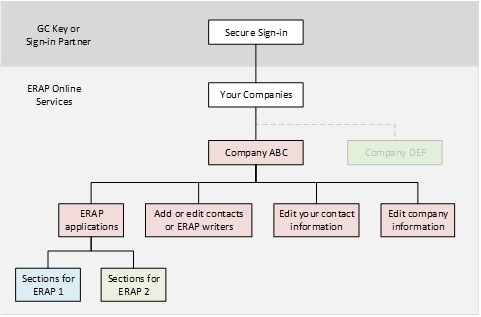This guide is for anyone applying for approval of an emergency response assistance plan (ERAP). Review the following information in full to learn what you must include in your application and how to apply.
Disclaimer
This guide is for information purposes only and has no legal force or effect. If there is a conflict between this guide and the Transportation of Dangerous Goods Act, 1992 (TDG Act) or the Transportation of Dangerous Goods Regulations (TDG Regulations), the TDG Act and TDG Regulations take precedence.
In this guide, a release or anticipated release of dangerous goods that require an ERAP in the course of their handling or transporting that endangers, or could endanger, public safety is shortened to “a release or anticipated release”.
Do you need an ERAP?
Before you create an ERAP application, make sure you need an ERAP for the dangerous goods in your consignment. To find out, consult the Guide to find out if you need an ERAP along with section 7.2 of the TDG Regulations.
On this page
- How to access ERAP online services
- If you can't complete your application online
- Structure of ERAP online services
- Registering a company
- Adding or editing company contacts
- Creating or viewing applications
- Contents of an ERAP application: Detailed instructions
- Making a change to a submitted ERAP
- How we review your application
- Help when applying
- Contact us
How to access ERAP online services
To use ERAP online services (EOS) for your application, first choose a secure sign in, then create an account.
- Choose a secure sign-in:
- your online banking login (sign-in partner), or
-
a Government of Canada login (GCKey)
Learn more about Sign-In Partners and GCKey
You can use the same secure sign-in:
- For all of your companies
- For all of your ERAP applications
- If you are both an applicant and a delegated ERAP writer
- The first time you securely sign in, complete your EOS account with:
- your first name
- your last name
- the email you use the most (this doesn't have to be your work email)
Forgotten GCKey password
If you forget your GC Key password, you can reset it by answering the recovery questions you provided when you enrolled.
Forgotten GCKey username
You can't recover a lost GCKey username. To recover your EOS account:
- Create a new GCKey and sign in.
- Enter the same email address you used for your EOS account. You will be asked if you want to associate the GCKey with the email address.
- Select “Yes.” Your account is now associated with a new GCKey.
- Follow the instructions in the email you receive.
Forgotten email for EOS account
If you forget the email you used to create your EOS account, please contact us.
If you can't complete your application online
If you don't have access to the Internet or can't apply online for another reason, contact the TDG Response Operations group. A Transport Canada remedial measures specialist (RMS) will contact you by telephone and complete the application on your behalf online.
We will mail or fax a copy of your ERAP application to you so you can review and sign it. You will then return the signed application form along with your ERAP and supporting documents by mail:
ATTN: ERAP APPLICATION
Transportation of Dangerous Goods
Transport Canada
300 Laurier Ave West
Ottawa, ON K1A 0N5
If there are changes to your application, we will make the changes to the form and send you the updated version for you to review and sign.
Please note: If you require our staff to complete and submit your application, you will be subject to a 60-business day processing time.
Structure of ERAP online services
The following image shows how ERAP online services (EOS) is structured.
Text description
Entry point to EOS is the Secure Sign-In. From there you add companies, with one or more ERAP applications for each company. You can also add or edit contacts or ERAP writers, and edit your contact and company information.
Registering a company
“Your companies” is the landing page when you log in to EOS. It displays the companies you can access from your EOS account.
To register a company you must provide a legal company name, also known as corporate name. This is the unique identifier that will be used for others to request access to your company. Do not include the legal element (for example “Ltd.” or “Corp.”) in the legal name of your company. If the legal company name is Canadian, you should also include a Government of Canada Business Number.
When you register a company, the physical and mailing addresses do not need to be located in Canada. The company location used to register the company should be the place where you administer and manage the ERAP. We encourage you to include more information about your company, such as the company operating name, any previous names, or parent companies.
Requesting access to a company
If a company legal company name has already been registered in EOS by another person, you can ask for access to the company. Make sure the company legal name is spelled correctly and does not include a legal element (for example “Ltd.” or “Corp.”). If the legal company name is found, your request will be sent to all company contacts, who can accept or decline your request for access.
Company contacts can change due to company restructuring or staff turnaround. If you can't access your registered company on EOS, please contact us.
Changing a company legal name
If your company legal name has changed due to restructuring, you can change it. However, if 2 companies merge, you will need to choose which one to keep and ask us to have the other one removed.
Removing a company
You can't remove a company in EOS. If your company is no longer in operation or you created an unwanted company, please contact us.
Adding or editing company contacts
When you register a company, you will be asked to provide 2 company contacts. Both company contacts must be a person and cannot be, for example, a call or operations center. The alternate company contact will receive an invitation to join the company in EOS.
You can invite others to become company contacts. Invitations expire in 10 days and you can cancel them. When you receive an email requesting access to your company, you can accept, ignore or refuse the request. Requests expire in 12 days.
Anyone with an EOS account for your company can add or remove a company contact. You can modify your own contact information, but not someone else's.
Creating or viewing applications
ERAP dashboard
You can create or view existing ERAP applications for a company from the ERAP dashboard. This is where you will find information on the status of your applications and the expiry dates of your ERAPs. You can:
- Access sections of the selected ERAP
- View the sections that have been completed (green checkmark) and the sections that are incomplete (red X)
For each ERAP application, you can:
- Delete the application, if it has not been submitted to Transport Canada
- Update an approved ERAP to apply for approval of changes
- Renew your ERAP approval within 6 months of its expiry
- View previous versions of an ERAP application, when applicable
- Each time you receive a decision for an application, a new version is created
- Request the termination of an approved ERAP when it is no longer needed
Contents of an ERAP application: Detailed instructions
The ERAP application is an online form organized in 12 sections. You need to complete all 12 before you can submit your application to Transport Canada.
When viewing an application, the left menu shows the sections you have completed (green checkmark) and those you still need to complete (red X). Although it's not necessary, we recommend you complete the sections in order.
The 12 sections are:
- Company operations
- ERAP contacts
- Delegated ERAP writers
- Dangerous goods
- Communications
- Third-party response
- Response locations
- Response personnel
- Response capabilities
- Response time
- Supporting documents
- Submit your application
Section 1: Company operations
Delegated ERAP writers cannot complete this section for you. Section 1 can only be completed by people who are part of your company and have an EOS account.
This section helps us understand why your company needs an ERAP. To complete it, you must provide:
- your company's activities that require an ERAP
- the number of sites you operate or maintain that are involved in the activities requiring an ERAP.
- dangerous goods must be transported to or from these sites
- do not include sites where, for example, response equipment is stored or where documentation is prepared
- a description of your company's activities, such as:
- the circumstances under which you are importing, offering for transport, handling or transporting dangerous goods requiring an ERAP
- details on the dangerous goods origins and destinations
- mention of border crossing and changes in mode of transportation, if applicable.
Section 2: ERAP contacts
Delegated ERAP writers cannot complete this section for you. Section 2 can only be completed by people who are part of your company and have an EOS account.
In this section you must provide a primary and if applicable, a secondary ERAP contact. ERAP contacts are people who:
- are from the company applying for the ERAP approval
- act as the liaison between Transport Canada and your company for this ERAP
- will likely be involved in the application for an ERAP approval
- are familiar with the contents of the ERAP
-
have a good understanding of the TDG Act and TDG Regulations
The primary ERAP contact is the person who is most familiar with the ERAP and is the first point of contact with us. This person must have an EOS account with the company.
The secondary ERAP contact is not mandatory but we recommend you add one.
Section 3: Delegated ERAP writer
Delegated ERAP writers cannot complete this section for you. Section 3 can only be completed by people who are part of your company and have an EOS account.
In this section you must identify whether a delegated ERAP writer is assisting you in completing your ERAP application.
A delegated ERAP writer is a person you hire to assist you to:
- Write your ERAP and potential incident analysis (PIA)
- Complete certain sections of an ERAP application, on your behalf
- Prepare and include supporting documents in your ERAP application
Please note: We will not provide a list delegated ERAP writers. It is your responsibility to find persons suitable to assist you in completing your ERAP application. A delegated ERAP writer may be the same third party that provides some or all of the response capabilities identified in your ERAP.
When you use a delegated writer, you are still responsible for reviewing the content of your entire application to ensure it is accurate and meets all of Transport Canada's requirements.
This person can view all sections of your ERAP application, but can only edit these sections:
- Section 4: Dangerous goods
- Section 5: Communications
- Section 6: Third-party response
- Section 7: Response locations
- Section 8: Response personnel
- Section 9: Response capabilities
- Section 10: Response time
- Section 11: Supporting documents
Delegated ERAP writers can also use their own templates to complete the above sections of the application on your behalf. When a template is used by a delegated ERAP writer, all the information in each of these sections will be replaced with what is found in the template. We recommend that the delegated ERAP writer uploads their template before you review and make any changes to the above sections.
Only company contacts with an EOS account can complete the following sections of your ERAP application:
- Section 1: Company operations
- Section 2: ERAP contacts
- Section 3: Delegated ERAP writers
- Section 12: Submit application
Before you can invite a delegated ERAP writer, you must create an ERAP application. When you grant access to a delegated ERAP writer, you do so for a specific ERAP application, not a company. A delegated ERAP writer cannot create, renew, terminate, or submit an ERAP application on your behalf. However, once an ERAP application has been approved, a delegated ERAP writer can start and submit updates. Your delegated ERAP writer will also receive all communications sent by EOS related to the processing of your ERAP application.
When you invite a person to become a delegated ERAP writer for an ERAP application, you must determine whether they can invite others to edit your ERAP application without your approval. This can be useful when more than one person from the same third party will help you prepare your application. The delegated ERAP writer and any person they invite can view and edit that application until the date you specify, or until the ERAP is no longer valid. After that date, the delegated ERAP writer, and any person they invited, can no longer edit or see your application.
Invitations to delegated ERAP writers expire in 10 days and you can cancel them. A delegated ERAP writer will need to create an EOS account to access your ERAP application.
You can add or edit the delegated ERAP writers associated with your application from Section 3 or from “Your companies” in EOS.
Section 4: Dangerous goods
In this section you must identify the dangerous goods for which you require an ERAP and select the modes of transport that apply.
For each mode of transport, you need to:
- Provide an estimate of the shipment frequency
- This value is expressed in number of days per year and includes all locations to or from which you transport the dangerous goods
- Select all the means of containment that apply
- If you cannot find the means of containment specification, select “other smaller means of containment” or “other large means of containment” and specify the container type
- Select all the geographical areas, expressed in provinces or territories, in which the dangerous goods are being transported
- All of Canada means every province and territory. Only select this option if the dangerous goods are being transported in all 10 provinces and 3 territories.
- Provide comments on the geographical areas when possible, to help us understand the routes used and the key areas of transport
If you want to add dangerous goods that have the same or similar modes of transport, consignment frequency and means of containment, you can use the copy option.
For example: you create a record for UN1267 and specify that it will be transported by rail weekly in DOT117 rail cars in AB. By selecting the copy option for this dangerous good, a new record is created with the same modes of transport, shipment frequency, means of containment and geographical areas. You select the new dangerous good, such as UN1202, edit values if desired and save the record.
Section 5: Communications
You must provide the ERAP telephone number and extension, if applicable, that will appear on dangerous goods shipping documents according to subsection 3.6(1) of the TDG Regulations.
A maximum of 2 ERAP telephone numbers are allowed in your application. The alternate ERAP telephone number is not meant to be a backup number in case someone cannot be reached. You can provide an alternate ERAP telephone number if the technical or emergency response advice is provided by two different persons (for example two different third-party responders) that respond to different dangerous goods found in your ERAP.
Note: You must ensure someone answers calls to the ERAP telephone number at all times while the dangerous goods are in transport. A person capable of providing technical and emergency response advice should be reached promptly, after a request for advice. This person must also have the authority, or have access to persons with the authority, to implement the ERAP on your behalf.
We may test the ERAP telephone number at any time during the review or the approval period of the ERAP.
Section 6: Third-party response
If you do not have all the resources in place to respond to a release or anticipated release yourself, you should have already identified third-party responders. If you are using response contractors or mutual aid partners to respond to a release or anticipated release of dangerous goods found in your ERAP, you must provide:
- the third party contact information
- a summary of the third party's role when responding on your behalf to a release or anticipated release
- a copy of signed agreements between yourself and the third party in Section 11: Supporting documents
If you have verified the response capabilities of a response contractor, also provide the date of the most recent verification. Verifying a response contractor means, for example, ensuring they have the training, experience, knowledge, equipment and capability to respond to the dangerous goods in the ERAP.
Section 7: Response locations
A response location is where response equipment is kept for the purpose of responding to a release or anticipated release of dangerous goods found in your ERAP. The number of response locations must be sufficient to meet our expected response times. Before you add response locations in your application, make sure you meet the ERAP response location requirements.
For each location, you must provide:
- The address
- The company or organization responsible for operating the equipment
- Operating the equipment means using the equipment for exercises or responding to a release or anticipated release
- The dangerous goods subject to response actions using the equipment
- The geographical area where the equipment is to be used for response
- An equipment list
- The equipment list does not need to itemize all the equipment you possess at that location
- It should highlight the essential equipment that is needed to respond to a release or anticipated release
Note: Some response locations may only cover some of the dangerous goods found in your ERAP. However, all dangerous goods and geographical areas found in your ERAP must be assigned to least 1 response equipment location.
Response equipment locations should be located in Canada. However, in exceptional circumstances, a response location may be outside of Canada. In such cases, your ERAP should explain travel arrangements and cross-border procedures to bring response equipment into Canada.
Mutual aid partner equipment locations must be included if they are essential to respond to a release or anticipated release. Equipment locations from mutual aid partners that you would use to supplement your response capabilities do not need to be identified in this section.
You do not need to update your ERAP application for all changes to a response location. The following are examples of changes that require you to update your application and re-apply for approval of an ERAP:
- A third party responder has changed
- A response location closed down
- The location where equipment is kept has significantly changed, affecting your ERAP coverage
- The type of equipment has significantly increased or decreased, affecting your ERAP coverage
You do not need to update your application when equipment is replaced, added or removed, if it will not affect the response to a release or anticipated release.
Section 8: Response personnel
You must provide information on the response personnel listed in your ERAP, including:
- Contact information
- Locations where the response personnel is based
- Training and product-specific experience held by the response personnel
Response personnel means the individuals identified in your ERAP who will respond to a release or anticipated release. They include technical advisors, team leaders and response teams. They can be part of your company or part of a third-party responder identified in your ERAP. Response personnel provided via a mutual aid partner must be included if they are essential to respond to a release or anticipated release. Personnel from mutual aid partners that you would use to supplement your response capabilities do not need to be identified in this section.
Before you add response personnel in your application, make sure they meet the ERAP response personnel requirements.
You must identify:
-
technical advisors
These individuals have specific knowledge and experience with the dangerous goods and means of containment found in the ERAP. The technical advisor provides technical advice or perform duties including:
- damage assessment
- personal protective equipment (PPE) selection
- monitoring and product detection
- decontamination
- determining product incompatibilities
-
team leader groups
Individuals in this group must be capable of leading a response team and providing emergency response advice, including what to do to respond to a release or anticipated release that involves the dangerous goods and the means of containment found in the ERAP. A team leader oversees a response team and is responsible for response tasking during emergency response operations at the site of a dangerous goods incident. They may be responsible for:
- site assessments
- safety briefings
- establishing incident zoning
- coordinating with the Incident Commander (IC) or authority having jurisdiction (AHJ)
-
response teams
This is a group of individuals capable of working under a team leader to implement mitigation techniques identified in the ERAP. The members of the response team perform the actual operations at the site of an incident during the emergency response phase. These actions may include:
- product detection and monitoring
- confinement
- containment
- mitigation actions (e.g., flaring, transferring, neutralizing)
- decontamination
The same individual can be both technical advisor and a team leader.
Response personnel should be located in Canada. However, in exceptional circumstances, highly specialized response personnel may be located outside of Canada. In such cases, your ERAP should explain travel arrangements and cross-border procedures. As well, in the event personnel are denied entry into Canada, you need to identify alternatives.
You do not need to update your ERAP application for all changes in response personnel. The following are examples of changes that require you to update your application and re-apply for approval of an ERAP:
- a technical advisor has been replaced
- you have changed a third party used for response personnel
- the number of response personnel has significantly changed, affecting your ERAP coverage
- the location of the response personnel has significantly changed, affecting your ERAP coverage
You do not need to update your application when members of team leader groups or response teams change.
Section 9: Response capabilities
Identify and group the dangerous goods found in your ERAP that require a similar response capability. Response capabilities are organized in 9 types of responses:
- safety
- detection and air monitoring
- fire fighting
- containment
- confinement
- transfer and recovery
- depressurization
- neutralization
- decontamination
For each type of response that applies, you must select:
- the response actions that can be taken in response to a release or anticipated release
- who will perform these actions, if applicable
- the equipment listed in the ERAP that will be used to perform these actions
All dangerous goods listed in your ERAP application must be assigned to a response capability.
Section 10: Response time
You must provide the estimated time you expect it will take response personnel and equipment to arrive at the site of a release or anticipated release. You also need to identify what modes of transport you will use to send resources identified in your ERAP. Despite these estimates, these resources are expected to show up as soon as possible given the site location, weather conditions, or any other unforeseen circumstances.
Mobilization means the time it takes your emergency response resources to get ready to leave for the site of a release or anticipated release.
Deployment means the time it takes to get to the site.
Response time means the entire time it takes for the emergency response resources to get to the site from the time you started to mobilize.
We expect that the estimated response time for:
- technical advisors and team leaders is less than 6 hours
- a response team and equipment is less than 12 hours
If you cannot meet these response times, you must provide a justification.
Section 11: Supporting documents
You must attach a copy of your plan and the PIA to your ERAP application. Additional supporting documents relevant to your application, such as third party agreements, can also be attached in this section.
Accepted file types include .doc, .docx, .pdf, .ppt, .jpeg, .jpg, .xlsx, .xls. The maximum file size you can attach is 1 gigabyte. Uploads larger than 500 megabytes could take upwards of 15 to 20 minutes to upload your file. You can attach more than one file at a time.
The supporting documents in an ERAP application are:
- a copy of your plan, required
- PIA, required
- response contractor agreement (required if using this type of third-party responder)
- mutual aid agreement (required if using this type of third-party responder)
- equipment list (required if not found in your plan)
- description of communication systems (required if not found in your plan)
- description of mobilization steps (required if not found in your plan)
Section 12: Submit application
You need to complete each of the above sections of your application before you can submit it to Transport Canada for review. When you sign your name, you confirm that all of the information in the ERAP application, including all supporting documents, is accurate. We will only use the information provided in this application during the review.
Confirmation that your ERAP application has been submitted
The primary and secondary ERAP contacts will receive an email that confirms the ERAP application was submitted to us for review. Your dashboard in EOS also indicates that this ERAP has been submitted and is under review.
Making a change to a submitted ERAP
Once your application has been submitted, you can no longer make changes to it. You can view your ERAP application in EOS but in “read only mode”. To request a change, contact the TDG Response Operations Group.
How we review your ERAP application
We review your ERAP application and its supporting documents to assess whether the plan can be implemented and will be effective in responding to a release or anticipated release.
People involved in the review of your ERAP application
The technical support officer (TSO) assists with the ERAP application process. The TSO acts as a liaison between our regional offices and headquarters, as well as between you and the members of the TDG Response Operations Group. The TSO is part of the TDG Response Operations Group and is located in Ottawa.
The remedial measures specialist (RMS) reviews the ERAP application to determine if the plan will be effective in responding to a release or anticipated release. They can recommend that an ERAP application be approved, revoked, refused or returned to you. RMS are part of the TDG Response Operations Group and are located in Ottawa or in one of our 5 regions.
The Chief, Response Operations (CRO) is responsible for Transport Canada's ERAP program. The CRO receives recommendations for ERAP applications from the RMS, and decides whether or not an ERAP is approved. The CRO is the manager of the Response Operations Group and is located in Ottawa.
Steps during the review of your ERAP application
Step 1: Your ERAP application will be screened and assigned to one or more RMS.
Step 2: The RMS reviews your ERAP application and makes a recommendation to the CRO. If the application is incomplete or inaccurate, it will be returned to you.
Step 3: Based on the RMS recommendation, the CRO makes a decision to approve, revoke or refuse your ERAP application.
Time to process your application
It can take up to 20 business days for you to receive a decision after you have submitted an ERAP application using EOS.
If you can't use EOS, we will assist you in completing and submitting your ERAP application. However, it will take up to 60 business days to process these applications.
The time to process your ERAP application starts once it has been submitted to Transport Canada. Each time you resubmit an application for approval using EOS, you will be subject to a new 20 business day processing time.
We cannot guarantee we will meet urgent requests. It is important to plan in advance to ensure that you receive an approval prior to conducting activities that require an ERAP. We recommend that you start working on your application 90 days before you need it approved.
Keep in Mind
If you already have an approved ERAP, make sure to submit your application in EOS at least 30 days before it expires. This will ensure there is enough time before your plan expires for us to review your application and for you to make changes, if needed.
If your ERAP expires, even while we review your application or ask for changes, it is no longer valid and your ERAP reference number cannot be used on a shipping document. You will have to wait for a new approval before you can ship the dangerous goods that require an ERAP.
Types of decisions
After the review of your ERAP, you will receive one of the following decisions.
Interim approval
According to subsection 7(4) of the TDG Act, an ERAP will receive an interim approval if we need to investigate further to ensure the plan can be implemented effectively should there be a release or anticipated release. Types of investigations may include the assessments of response locations or the evaluation of exercises or training.
Approval
According to subsection 7(3) of the TDG Act, an ERAP will receive an approval when we believe on reasonable grounds that the plan can be implemented and will be effective in responding to a release or anticipated release.
Depending on the nature of your ERAP, you may receive this type of approval:
- after our review of your ERAP, if a response location assessment, exercise, training or evaluation is not required.
- after our review of your ERAP, if you do not have to address certain conditions.
- after all the required response location assessments, conditions, exercises, training or evaluations have been completed. In this case, the status of your ERAP will change from interim approval to approval.
Temporary approval
A temporarily approved ERAP has received an approval but only for a short period of time and for a specific purpose. This type of approval is used when a future requirement for an ERAP is not expected.
For example: a temporarily approved ERAP may be used for a one-time consignment or for multiple consignments within a short period of time.
Refusal
An ERAP application will be refused when we believe on reasonable grounds that the plan could not be implemented or would not be ineffective in responding to a release or anticipated release.
Revocation
We may revoke an approved ERAP if any of the conditions listed in subsection 7(5) of the TDG Act are met. We may revoke an ERAP:
- if, in the case of an interim approval, we believe on reasonable grounds that the plan cannot be implemented or will be ineffective in responding to a release or anticipated release
- if we believe on reasonable grounds that the plan can no longer be implemented or will no longer be effective in responding to a release or anticipated release
- if we have requested changes to the plan that we believe on reasonable grounds are needed to make it effective in responding to a release or anticipated release, and the changes have not been made within a reasonable time or have been refused
- if we believe on reasonable grounds that there has been a release or anticipated release of dangerous goods to which the plan applies, and that the plan was not used to the respond to release or anticipated release
- if a direction made in respect of the plan under paragraph 7.1(a) of the TDG Act has not been complied with
If you request the termination of an ERAP because you no longer need it, the plan will be revoked.
Approval periods
An ERAP is approved for a predefined period. The length of the period depends on factors such as the risks associated to your ERAP. Risks are calculated based on the information provided in your ERAP application, including:
- public safety
- shipment frequency
- company operations
- modes of transport
- geographical areas
- complexity of the response required
Higher-risk ERAPs will often require an assessment of response locations.
Generally, an ERAP that shows a lower risk will be granted a longer approval period. An ERAP is typically approved for a period of 5, 6 or 7 years. Shorter approval periods may be granted at our discretion. The type of approval may change over the approval period of your ERAP.
For example: a plan is granted a 6-year approval period but must undergo an assessment of response locations. The ERAP will be interim approved until we finish the investigation to ensure we believe on reasonable grounds that the plan can be implemented and will be effective in responding to a release or anticipated release. Once the investigation is complete, the interim status will be lifted and the plan will receive a decision of approval. The expiry date may not change. A new approval document will be issued to reflect the new decision.
We may extend the approval period of an ERAP. If you require an extension, you must explain your exceptional circumstances. To do this, contact us.
When you submit a change or update your ERAP application, the approval period will not change, unless it is within 6 month of its expiry. An ERAP that is within 6 months of its expiry can be renewed and given a new approval period.
When the approval period has ended, your ERAP is expired and no longer valid. You can no longer use the ERAP reference number on a shipping document. When you require an ERAP again, you will need to re-apply for approval.
Notification of the decision
Wait for approval before you ship the dangerous goods in your ERAP
You can only start shipping dangerous goods that require an ERAP once you have received your approval document, which has the ERAP reference number, required on the shipping document. This is in accordance with subsection 3.6(1) of the TDG Regulations.
We will notify you of the decision of your ERAP approval on your dashboard in ERAP online services (EOS). The primary and secondary ERAP contacts will also receive an email to inform them of the decision.
If the ERAP has been approved, you will receive an approval document. If the ERAP has been revoked, you will receive a revocation document. If you already have an approved ERAP and you only make a change to Section 2: ERAP contacts of an ERAP application, you will not receive an approval document.
Anyone who did not apply online will be notified by telephone and will receive the approval or revocation document by mail.
Approval and revocation document
We issue two types of documents:
- an approval document, used for interim approvals and approvals
- a revocation document
The approval document contains the details of your approval. This includes, for example:
- the type of approval
- the ERAP reference number
- the date of issue
- the date of expiry
- the dangerous goods, modes of transport and geographical areas that apply to the approval
- any conditions that must be met to maintain the approval
Geographical areas in your approval document are outlined by provinces. Despite being granted approval for an entire province, your approval only applies to the areas identified in your ERAP for which you have response capabilities.
For example: if your ERAP identifies response capability in northern Ontario, you will be granted approval for the province of Ontario. However, this does not mean that the dangerous goods can be transported in southern Ontario, if you have not identified this in your ERAP. If you increase the area in which the dangerous goods will be transported, this is considered a change to your ERAP. You will need to re-apply for approval.
You must comply with any other requirements of the TDG Act and TDG Regulations not specifically addressed in the approval document.
The revocation document confirms that the ERAP is revoked and that the ERAP reference number is not valid and cannot be used on shipping documents. The document also provides the dangerous goods, modes of transport and geographical areas that apply to this revocation.
You can obtain a copy of your approval or revocation document on your dashboard in ERAP online services (EOS). If you are not able to access the Internet, request a copy of your document by contacting us.
Client information or changes required by us
An ERAP application is returned to you because clarifications or additional information is required before a recommendation for approval can be made.
Changes to an approved ERAP may be requested at any time, if we believe on reasonable grounds that these are needed to make the plan effective in responding to a release or anticipated release.
We may specify the time allowed to provide the information or make the requested changes. If the information is not provided or if changes are not addressed in the specified time, we may refuse or revoke your ERAP application.
Refusal of an ERAP application
A refusal is different than a request for information or changes in that, after review of your ERAP, we do not believe that the plan can be implemented or will be effective in responding to a release or anticipated release.
We may refuse your ERAP application because, for example:
- you do not require an ERAP
- information is misleading or inaccurate
- you failed to provide clarifications or more information
- you failed to make requested changes to the application
We will notify you of the refusal and provide the reasons for the refusal. If your ERAP application has been refused, you can request a review of decision within 30 days.
Request for review of decision to refuse or revoke an ERAP approval
If you do not agree with our decision to refuse your ERAP application or revoke your approved ERAP, you can request a review within 30 days of being notified of the decision in accordance with section 7.6 of the TDG Regulations.
You can request a review of decision of your ERAP on your dashboard in ERAP online services (EOS). If you don't have access to the Internet, submit your request by mail to:
ATTN: Request for Review of Decision
Transportation of Dangerous Goods
Transport Canada
330 Sparks Street
Ottawa, ON K1A 0N5
Once we have received your request for a review of decision, we will review it to determine based on the available information, whether the ERAP is capable of being implemented and will be effected in responding to a release or anticipated release. During the review, you will not be allowed to add or modify information in your ERAP application.
It can take up to 20 business days for you to receive a decision after we have received your request. You will be notified of the decision of the review and the reasons for it.
Help when applying
If you still have questions, we are here to help. We can also provide online support using tools that allows us to see your computer screen while you are in control of your computer.
Reporting an issue
If you find something that doesn't work, is broken or frozen, let us know. You can also contact us to provide feedback to help us make ERAP online services (EOS) better.
Contact us
TDG Response Operations Group
Transport Canada
Email: ERAPapplications@tc.gc.ca
Telephone: 613-302-3581
TTY: 1-888-675-6863