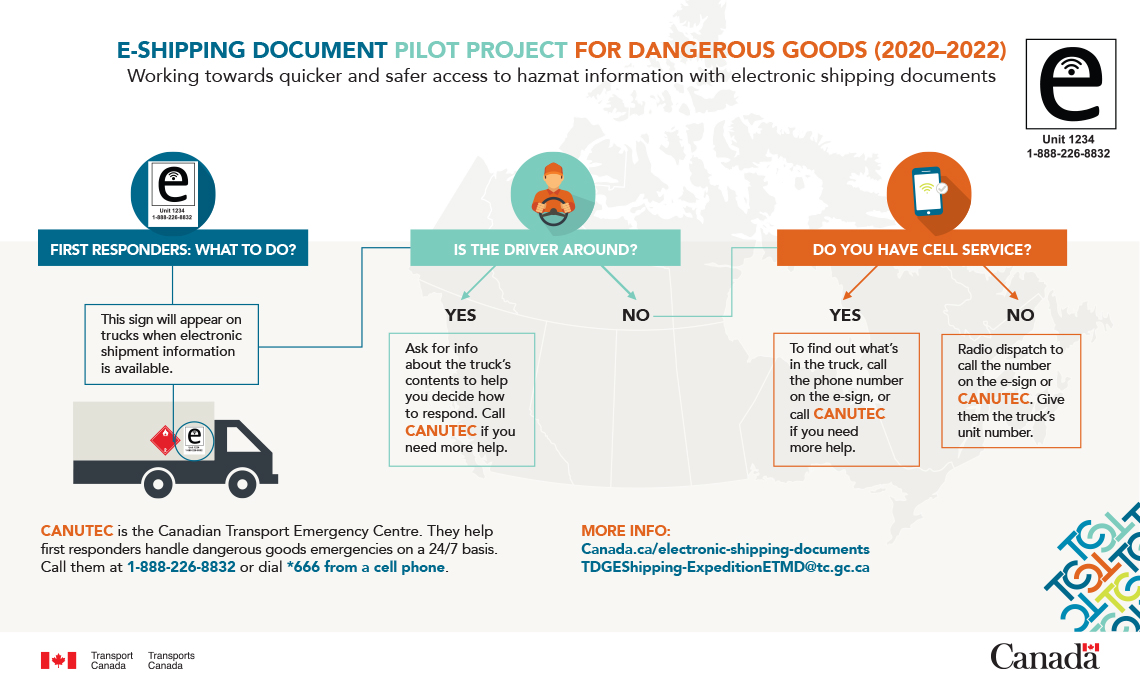Description
E-shipping document pilot project for dangerous goods (2020-2022): Working towards quicker and safer access to hazmat information with electronic shipping documents
[Beside the title, the electronic shipping document sign: a big lower case “e” letter, and the Wi-fi symbol within it, with the words “Unit: 1234” and a phone number underneath]
First responders: What to do
This sign will appear on trucks when electronic shipment information is available.
[Image of the electronic shipping document sign – including unit number and phone number – placed on a closed-box truck viewed from the side, with a mark displaying flammable liquid]
-
Is the driver around?
[Icon of a truck driver holding a steering wheel facing the front]
-
Yes
Ask for info about the truck's contents to help you decide how to respond. Call CANUTEC if you need more help.
-
No
[Image of arrow to the next text box]
-
-
Do you have cell service?
[Icon of a cell phone with Wi-fi symbol within it]
-
Yes
To find out what's in the truck, call the phone number on the e-sign, or call CANUTEC if you need more help.
-
No
Radio dispatch to call the number on the e-sign or CANUTEC. Give them the truck's unit number.
-
[Information text box with the following text:]
CANUTEC is the Canadian Transport Emergency Centre. They help first responders handle dangerous goods emergencies on a 24/7 basis. Call them at 1-888-226-8832 or dial *666 from a cell phone.
[Information text box with the following text:]
More info: