Who is this guide for?
This guide is the short version of the complete “Guide to the Navigation Protection Program’s Notification, Application and Review Requirements”. It includes the step-by-step instructions for completing the online application. This guide does not replace professional assistance (where needed) in preparing the mandatory material.
The longer version provides a general overview of the application requirements and the review process, as well as a list of additional resources and contact information.
If you are not already well informed about the Canadian Navigable Waters Act (CNWA) and the role and requirements of Transport Canada’s (TC) Navigation Protection Program (NPP), you are encouraged to consult the longer version.
If there is a difference in interpretation between this guide and the CNWA, the CNWA and its regulations take precedence.
Completing the NPP Application
This guide goes through the online application step-by-step. Images taken from the actual External Submission Site (ESS) are included at the head of each section, followed by directions for completion.
Provide as much of the requested information as possible. Missing information may delay your review or result in a rejected application.
Submit your application for approval using the External Submission Site (ESS).
For your information
Prior to completing the online application, applicants must determine if an application is required. This can be determined by examining:
- Whether your work is located on a navigable water listed in the schedule of the CNWA. An application is required for works on scheduled waters. Applicants for works on a navigable water not listed in the schedule can either use the online application (ESS) to apply for approval or can deposit and publish information about the project on the public registry for public review.
- The Project Review Tool, located on the NPP External Submission Site, to determine if an application is required.
The Mandatory documents checklist section provides a checklist of documents to submit to the NPP along with the application. This checklist helps you and NPP staff ensure that all necessary requirements have been included in your application for approval.
Please note, the CNWA prohibits making false or misleading statements. Any false or misleading statement may result in the refusal to authorize or issue approval, or the suspension or cancellation of an approval. This applies to all components of your submission: the application, attachments and any supporting documentation.
More detailed information on scheduled waters, the Minor Works Order, the Major Works Order, and the supporting documentation requirements can be found in the Guide to the Navigation Protection Program’s Notification, Application and Review Requirements.
NPP Application Fees
Every application submitted to the NPP will be subject to fees as of July 3rd, 2024. Fees will be implemented gradually with the amount depending on the complexity of the work proposed. Please see Apply to the NPP (canada.ca) for more information on the Navigation Protection Program Cost Recovery.
Step 1. Application Details
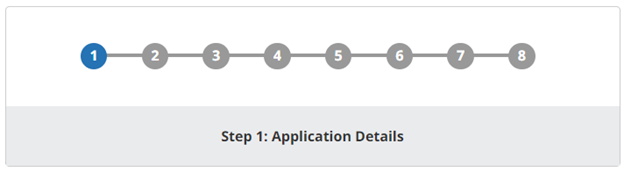
Application Title and TC File Number
The Application Title field will identify your project in the Common Project Search Registry (CPS), an online registry for projects and assessments from multiple federal agencies. This field is mandatory. The box below asks for your TC file number (if known). If this is your first request for Transport Canada to review this project, you will not have a file number. You may enter “n/a” (not applicable) or leave this field blank.
Sometimes a project may have more than one submission, for example, if the first application submitted was missing information or as a result of multiple repair or alteration activities on the same work. If this is the case, please enter your previous TC file number.
If you have a previous TC file number, but are unable to find it, please enter “unknown”.
Background Questions
Are you the riparian property owner?
The riparian property owner is the legal owner of the property immediately adjacent to the shoreline (i.e., the owner whose property immediately faces your work). This is sometimes referred to as the “upland” property. When completing the online application for approval form you need to check yes or no accordingly.
When applying for an approval to build or place a work on a navigable waterway, you must think about the impact that your work may have on other waterway users, including property owners, as they have the right to access the water. This right is a private right of property and is distinguished from the public right to navigation. Riparian property owners can usually exercise their right of access to the water up to 30 metres from shore. Tides may affect this distance.
For projects where environmental review or Indigenous consultation may be required, more detailed information about current and past ownership of lands (e.g., private, provincial or federal Crown land, municipal), both at the project site and adjacent areas, may be submitted with your application or required at a later date.
Yes/No check boxes
The Yes/No questions on this section of the online application assist the NPP in determining which processes apply to your work. If you are still unsure of the correct answer after reviewing the information provided here, contact your regional office.
Is the waterway listed on the schedule of the CNWA?
The list of scheduled waters is discussed in the Guide to the Navigation Protection Program’s Notification, Application and Review Requirements. The Apply to the Navigation Protection Program website provides additional information on scheduled and non-scheduled waterways. The NPP can also provide additional guidance on determining if your work is located on a scheduled water if you are still unsure. If your work is located on a scheduled water, an application is required before you start the construction/alteration/placement/rebuild/removal or decommission. If your work is on a navigable water that is not listed on the schedule, but you would like your work to be sanctioned under the CNWA, you will need to complete the online application.
Please note that in this case, fees will apply even though the application is voluntary.
Are you representing an Indigenous group? Is the work near or on First Nations reserve or land claim?
If you are uncertain as to the correct answer to either of these questions, please select “unknown” and an NPP Officer may contact you for further information.
Are you applying for a Governor in Council exemption to the prohibitions (sections 21 to 24 of the CNWA)?
The CNWA prohibits any person from throwing or depositing materials into any navigable water or dewatering the waterway.
Definitions and terms
Throwing and depositing, includes
- The dumping of floating materials (e.g., sawdust, edgings, bark, etc.) into any navigable water, or a waterway that flows into a navigable water, if the material is liable to interfere with navigation.
- The dumping of sinking materials (e.g., stone, gravel, cinders, etc.) that is liable to sink to the bottom into any navigable water, or a waterway that flows into a navigable water, if the waterway has less than 36 meters of water at all times.
Dewatering, includes
- The permanent removal of water, where water levels are impacted to a point that eliminates the public right to navigate the waterway, be that for all vessels or for a particular class of vessel.
When prohibited activities are associated with a project, an Order in Council process is required (see the Guide to the Navigation Protection Program’s Notification, Application and Review Requirements or the "Exemption under the Canadian Navigable Waters Act"" page for an explanation of this process).
Is there evidence of current use by the public for navigation purposes?
For example, the presence of pleasure craft use, boat tours, proximity to boating facilities. Be sure to include use by small craft such as canoes and kayaks and use by Indigenous groups, if applicable.
Is there evidence of past/historical use by the public for navigation purposes?
Historical fishing grounds, ferry routes, infrastructure such as boat lifts or old documentation of navigation by the public. Once again, be sure to include any historical use by Indigenous groups.
Is there evidence of past/historical use by the public for navigation purposes?
If there is evidence of current use, the answer would be “yes”. If there is no evidence of current use, is there a likelihood that the waterway may be used for navigational purposes by the public in the future based on past evidence?
Step 2. Add Contacts

You may either choose an existing contact from the drop-down menu or create a new one.
Owner
You must include the full name of the owner, his or her complete address, and at least one of the owner’s telephone numbers. If the owner is:
- An individual, include your name and contact information.
- A corporation, include the name of the corporation in addition to the name and position of a contact person.
- A public work, include the name of the organization responsible for the work (e.g., government or agency) and the name and position of the contact person.
Owner’s agent
If you hired an agent (i.e., architectural, engineering or building contractor) to submit an application on your behalf, include the agent’s contact information in addition to the mandatory contact information. You can also include the information of a mandatary in this section. A mandatary is a person who, when given authorization, has the power to execute business for another.
Billable Contact
The billable contact is the person who will be billed for the application. You may select an existing contact or create a new profile for the billable contact or organization.
Step 3. Work Site Information
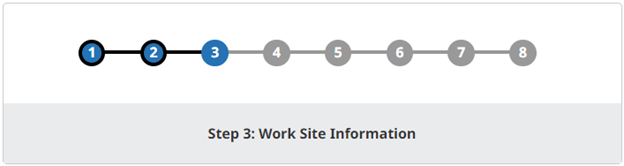
NPP Officers must be able to identify the exact location of the proposed or existing work. This section requires you to provide enough information to meet this requirement.
You may choose a province/territory, geographical area as well as the name of the body of water from the drop-down menus.
Site Details and Legal Land Description
Use the type of description that is appropriate for your area. If there is a 911 address, include it as well. If the proposed work is in an area that has not yet been surveyed, indicate the nearest community and provide the distance from the nearest kilometre post, community or other recognizable landmark, if possible.
Additional information
If you know the Canadian Hydrographic Service (CHS) navigation chart number and/or the National Topographic System (NTS) topographic map number(s) for the work site, please include the number in the boxes provided.
Space is also provided for additional location details. While it is optional to provide this information, it may help to expedite your review if you provide as much detail as possible. Examples of the types of information that may be useful for the NPP review are provided on the form and/or the external submission site.
Work Site Location (Position)
You must also include the geographic coordinates (latitude and longitude) of the work site in the space provided. You can use a topographical map, navigation chart, GPS, or an online tool (e.g. Google Maps, Bing Maps, MapQuest) to get this information.
Body of Water Details
Boxes are also available for you to indicate details about the body of water, such as dimensions of the body of water, current, bottom type, potential obstructions to navigation, details of land use/ownership. While it is optional to provide this information, it may help to expedite your review if you provide as much detail as possible.
Step 4. Body of Water Usage Information
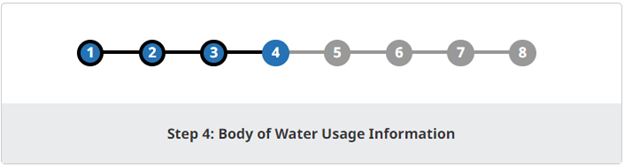
If known, include information on navigation types and vessel types on the body of water by checking the appropriate boxes and include the maximum vessel length, width and draft (depth) in the spaces provided.
Use the other check boxes in this section to provide information about body of water use, to the best of your knowledge. Other known uses should be included in the area provided.
Include any types of boating activity on the water not already specified by using the check boxes in the “Details of other uses” text box. Examples may include ferry crossings, freight moving, boat tours, fishing and guiding, and use of pleasure craft. Be sure to include use by small craft such as canoes and kayaks and use by Indigenous groups, if applicable.
Step 5. Add a Work
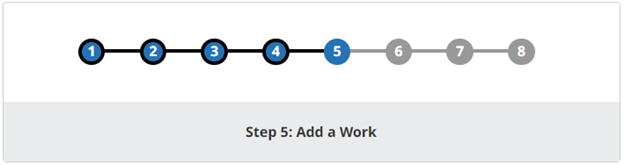
Click on the ("Add a New Work") button to add a work type to your application. Choose the most appropriate work type from the drop-down menu and indicate whether it is a permanent or temporary work. Indicate whether the work includes a prohibited action under Section 24 of the CNWA.
The Add a Work section also provides areas for required project information related to the work, including your expected start and end dates.
Filling in the “Brief Project Description” and “Method of Construction” sections of the application may be enough for most projects for which an application must be submitted. Examples of the type of information to provide are included in the online application and in the appropriate field on the External Submission Site.
A more detailed project description may be required for larger or more complex projects. If you are attaching a separate project description with your application, please enter in the space provided in similar wording. For example, identify the pages in your document that contain the specific information such as: “see pages 6 to 11 of the attached document”.
Methods of construction is a mandatory field. If it is discussed in an attached project description, please indicate this in the application by entering “see attached”.
Please note that simply attaching lengthy documentation which contains the information required on the online application is not acceptable. If you are using pre-existing documentation, you must excerpt the relevant information and clearly identify which mandatory requirement it fulfills.
“Anticipated Impacts” is not a mandatory field, but any known information about potential impacts, such as those noted on the online application, may help to expedite the NPP review. If anticipated impacts are discussed in an attached project description, please indicate this on the online application by entering “see attached”.
Note that a project may include multiple works as well as both permanent and temporary elements. Be sure to add each work separately by clicking “Add a new work” and filling out the page for each individual work included in the project.
Step 6. Environmental Review Information
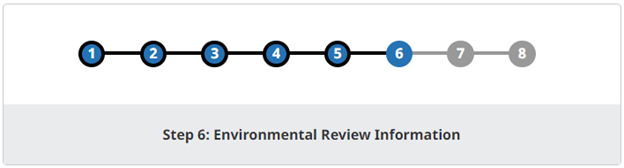
This section of the online application is not mandatory. However, when an environmental review is required, having this information available assists the NPP in aligning their work with that of the other programs and agencies that become involved.
The Guide to the Navigation Protection Program’s Notification, Application and Review Requirements contains additional information to help you determine the appropriate responses to these questions.
Step 7. Add Mandatory Documents
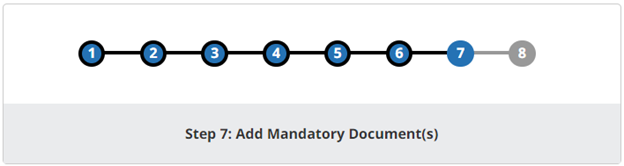
You must upload at least one supporting file to your application before submitting it. Ensure that you include each of the required documents listed. If the documents included do not meet the requirements, you may be required to provide more information or a revised version of one or more submitted documents.
Step 8. Owner Authorization
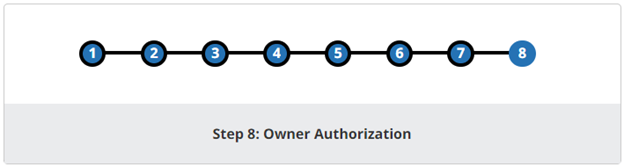
The Owner Authorization is your certification that the information you have provided on the online application, and in the supporting documents, is complete, true and accurate to the best of your knowledge. You must click the three boxes and enter your full name to submit your application. If there is an agent working on the owner’s behalf, the owner must provide the NPP with a written confirmation that the agent has full signing authority.
Verification of customer ID
If you have previously made any payments to Transport Canada, including departments outside of the NPP such as Civil Aviation or Boating Safety, you may have received a customer number.
Since this application must be submitted online, a certification is generated, and you must confirm that the information provided on the External Submission Site is accurate.
Please contact the office in your region with any questions or concerns.
Atlantic Region
Regional Manager
Navigation Protection Program
Transport Canada
95 Foundry Street, 6th Floor
Moncton NB
E1C 5H7
St. John’s Office
10 Barter’s Hill
John Cabot Building, 6th Floor
P.O. Box 1300
St. John’s NL
A1C 6H8
Phone: 506-851-3113
Email: NPPATL-PPNATL@tc.gc.ca
Quebec Region
Regional Manager
Navigation Protection Program
Transport Canada
1550 avenue d’Estimauville
Quebec QC
G1J 0C8
Phone: 877-646-6420
Email: PPNQUE-NPPQUE@tc.gc.ca
Ontario Region
Regional Manager
Navigation Protection Program
4900 Yonge St, 4th Floor (PH)
Toronto ON
M2N 6A5
Transport Canada, Marine Office
100 S Front St, 1st Floor
Sarnia ON
N7T 2M4
Phone: 519-383-1863
Email: NPPONT-PPNONT@tc.gc.ca
Prairie and Northern Region (Alberta, Saskatchewan, Manitoba, and all of the Northern Territories)
Regional Manager
Navigation Protection Program
Transport Canada
344 Edmonton Street
Winnipeg MB
R3C 0P6
Navigation Protection Program
Transport Canada
Canada Place
1100-9700 Jasper Ave
Edmonton AB
T5J 4E6
Phone: 1-844-425-7787
Email: NPPPNR-PPNRPN@tc.gc.ca
Pacific Region
Regional Manager
Navigation Protection Program
Transport Canada
Pacific Regional Office
820-800 Burrard Street
Vancouver BC
V6Z 2J8
Phone: 604-775-8867
Email: NPPPAC-PPNPAC@tc.gc.ca
If you don’t know which regional office to contact:
National Headquarters
Transport Canada
Tower C, Place de Ville
330 Sparks St, 18th Floor
Ottawa ON
K1A 0N5
Email: NPPHQ-PPNAC@tc.gc.ca
Note: This office does not process applications.