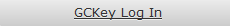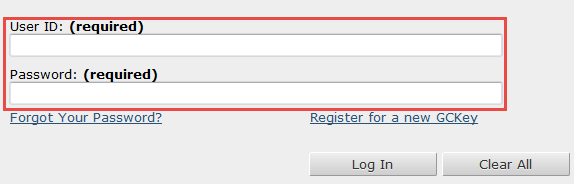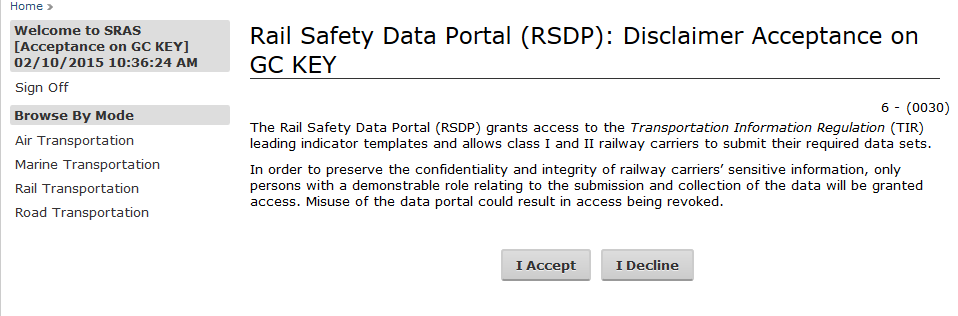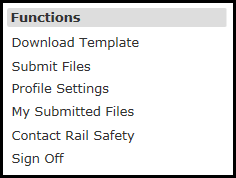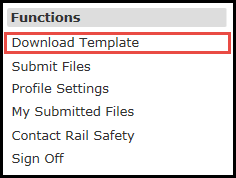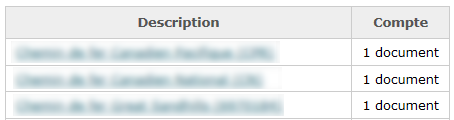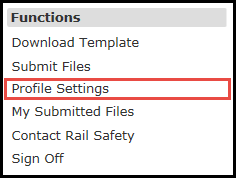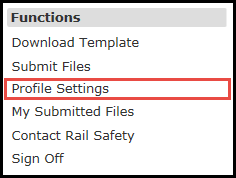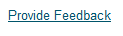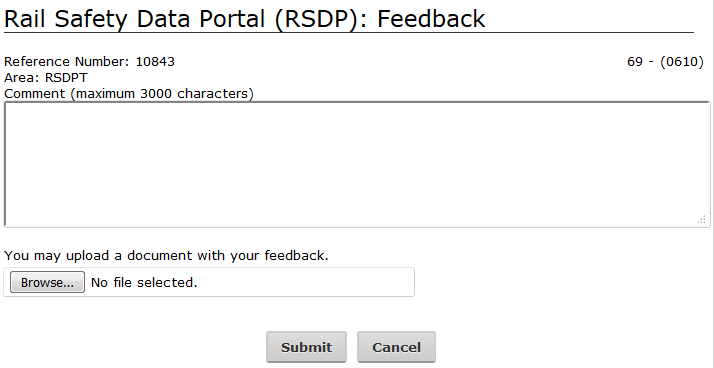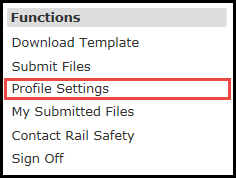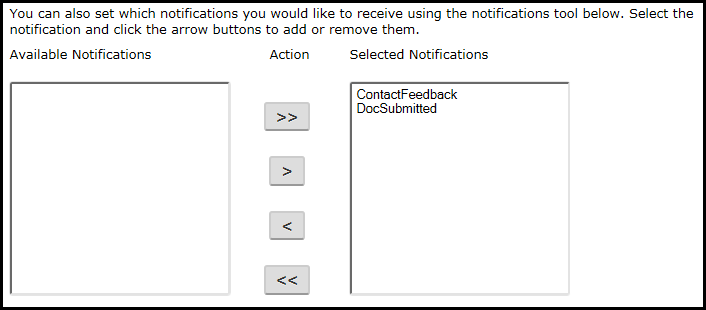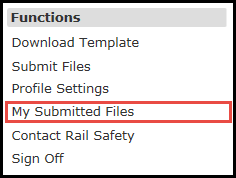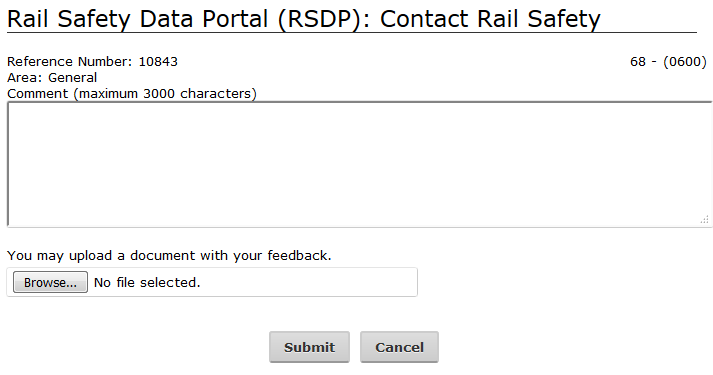Guidelines/Instructions
General
The Transportation Information Regulations (TIRs) falls under the Canada Transportation Act. In accordance with section 12.6 of the Transportation Information Regulations as amended on April 1, 2015, class I and II rail carriers are required to collect and submit safety-related data elements to Transport Canada (TC) electronically on an annual basis.
Class I and II rail carriers are defined in the TIRs as the following:
“class I rail carrier” means a railway company that realized gross revenues of at least $250,000,000 for the provision of rail services in each of the two calendar years before the year in which information is provided pursuant to this Part.
“class II rail carrier” means a railway company that realized gross revenues of less than $250,000,000 for the provision of rail services in each of the two calendar years before the year in which information is provided pursuant to this Part.
Data required of class I and II rail carriers
The required data elements consist of 15 structured, railway safety-related leading indicator data sets that fall under three overarching themes: Operations, Equipment and Engineering. In addition, two unstructured data sets are required which concern electronic geometry and rail flaw inspections. The collection and analysis of these data elements helps TC proactively identify areas of risk and helps in planning and delivering oversight activities.
Further details regarding these data elements can be found online in section 12.6 of the Transportation Information Regulations as well as in TP 14930 - Compendium of Survey Data Record Layouts under the heading Survey of Railway Safety-Related Data Elements.
Please note that rail carriers are only responsible for submitting data to TC on those elements which apply to their operations. Should there be any questions as to a carrier's obligation to file the information with TC, carriers should consult their company's legal counsel for advice in order to determine what data requirements are applicable under the Regulations.
Submitting data to TC
The data collection period is November 1st to October 31st with a deadline to submit to TC by January 15th of the following calendar year. Please note that failure to submit the required data to TC by this due date constitutes non-compliance with the Regulations and will require that corrective action be taken.
The railway companies must submit their safety data collection electronically via TC's secure Rail Safety Data Portal (RSDP), the only method by which data submissions are accepted. Via the RSDP, TC provides carrier-specific, pre-formatted Excel workbooks as well as generic .xml templates for use by carriers to submit their data.
To assist carriers with data submissions, TC developed a Rail Carrier User Guide (see Annex A), which indicates each of the steps required to access the RSDP, retrieve your data templates, and submit your carrier's data successfully. Each carrier's leading indicator templates have been pre-populated with a list of subdivisions that apply to their carrier's operations.
New users - please note: When you reach the RSDP authentication screen (see step 3 of the user guide: Registering with the Rail Safety Data Portal), you will be asked to enter a Personal Pin Number and a Personal Secret Key, please enter the following:
Personal Pin Number: xxxx-xxxx-xxxx-xxxx
Personal Secret Key: XYZ
Should you require assistance with gaining access to the RSDP, completing your data submissions, to add new or missing subdivisions, or to remove subdivisions, you may contact the Data Portal Administrator by phone (613-998-8761) or by email (TC.RSDP-PDSF.TC@tc.gc.ca).
Purpose
The purpose of this guideline/instructions document is to provide railway companies with guidance for submitting timely, complete and high-quality data information under subsection 12.6 (1) of the TIRs to Transport Canada, Rail Safety Directorate.
Background
On November 26, 2013, the Office of the Auditor General (OAG) tabled its audit report on rail safety oversight. The report indicated that Transport Canada (TC) implemented a regulatory framework for rail transportation, but that a number of important safety issues remained. One of the issues being TC not collecting risk and safety information from railways.
The department amended the TIRs, which came to force on April 1, 2015, requiring railway companies to submit specific safety data so the department could proactively identify risk areas —and incorporate this information into its planning.
On February 25, 2021, the OAG published its follow-up audit assessing the department's progress toward implementing the recommendations from its 2013 audit. Regarding railway safety performance information, the report states:
5.38 We found that Transport Canada began to implement our 2013 recommendation to collect relevant risk and safety performance information from federal railways. The department amended the Transportation Information Regulations requiring railway companies to submit specific safety data so the department could proactively identify risk areas—and incorporate this information into its planning.
5.39 However, we also found that the department did not provide sufficiently detailed guidance to the railway companies on how to report their safety data. As a result, the information was sometimes late, incomplete, or of varying quality.
5.40 In particular, the department did not obtain all the required information needed to plan inspections for areas of highest risk. Departmental staff identified several concerns, such as limited information on how a signal malfunction was resolved, and varying interpretations of the content required for some indicators. Staff also noted that the annual deadline, as specified in the regulations for railway companies' data submissions, was not always respected and that some submissions were received later than the due date.
5.41 Recommendation. Transport Canada should improve guidance to railway companies so that safety data submissions are complete, reliable, and timely.
When the report was tabled in Parliament on February 25, 2021, it included Transport Canada's management plan to accept and action the recommendations. The department will develop an information request template (September 2021) and issue guidelines to railway companies and stakeholders to facilitate data analysis and streamline reporting. The guidelines and information request template will provide clear direction to railway companies specifically with respect to the format of data received. These measures will be completed by October 2021.
Structure of the Document
The Document comprises a replication of section 12.6 of the TIRs. The regulated requirement is written in black. Each specific provision of section 12.6 of the TIRs, where necessary, is supported by guidance, which is detailed in blue under the specific provision.
Table of contents
- Part II – Rail Carriers
- Information
- Indicator 1 – Summary of proficiency test
- Indicator 2 – Number of locomotives set off en route for mechanical reasons
- Indicator 3 – Number of cars set off en route for mechanical reasons
- Indicator 4 – Number of train pull aparts caused by a broken knuckle and/or a broken drawbar
- Indicator 5 – Number of broken and/or cracked wheels found on a train in a yard or in a repair cility
- Indicator 6 – Deviations from the track geometry standards in the Rules Respecting Track Safety
- Indicator 7 – Deviations from the defective rail standards in the Rules Respecting Track Safety using rail flaw testing activities
- Indicator 8 – In-service rail failures
- Indicator 9 – In-service joint pull aparts
- Indicator 10 – Total tonnage per year per segment of track
- Indicator 11 – Information related to any malfunction of an Automated Warning System for which a trouble ticket was issued
- Indicator 12 – Information related to any malfunction of a Wayside Inspection System for which a trouble ticket was issued
- Indicator 13 – Information related to any malfunction of a Wayside Signal System for which a trouble ticket was issued
- Indicator 14 – Number of culverts requiring continued monitoring per subdivision at the end of the reporting period
- Indicator 15 – Number of bridges with Temporary Slow Orders per subdivision at the end of the reporting period
- Electronic geometry inspections
- Rail flaw inspections
- Annex A – Rail Carrier User Guide
Part II – Rail Carriers
Information
12.6 (1) A class I rail carrier and class II rail carrier must provide to the Minister the following information related to railway safety:
- a summary of proficiency tests, including
- the rules set out in the Canadian Rail Operating Rules that were covered by the proficiency tests
- the number of passes for each rule, and
- the number of fails for each rule;
Indicator 1 – Summary of proficiency test
The data elements requirements under paragraph 12.6 (1)(a) above include; the railway name and identification; the reporting period, which is the 12 month period from November 1 to October 31; the rule number from the Canadian Rail Operating Rules (CROR) that is being tested; the number of passes that are compliant and the number of fails that were not compliant to each rule number that was tested.
Rail Safety guidelines/instructions:
Instructions: For each CROR rule listed, enter the number of times each rule test was a pass (# Passes column) and the number of times each rule test was a fail (# Fails column). Note: There should be no blanks in the '# Passes' or '# Fails' columns. Enter a zero (0) if any test resulted in a zero 0 # passes or 0 # fails. If a test is not applicable, also enter a zero (0).
(b) the number of locomotives set off en route for mechanical reasons and, for each set off, the month in which the set off occurred and the mechanical reason for the set off;
Indicator 2 – Number of locomotives set off en route for mechanical reasons
The data elements requirements under paragraph 12.6 (1)(b) above include; the railway name and identification; the reporting period, which is the 12 month period from November 1 to October 31; the month in which the locomotive set off occurred; the set off type, which is the cause of the set off and includes wheel defects, wheel bearing defects, suspension bearings – plain, suspension bearings – roller, axle failures, dragging equipment, and air brake malfunction; and the number of locomotive set offs found.
Rail Safety guidelines/instructions:
Instructions: For each month and set off type listed, enter the number of set offs found into the 'Counts' column. Note: There should be no blanks in the 'Counts' column. Enter a zero (0) if no set off were found for that type in that month. If a set off type is not applicable, also enter a zero (0).
(c) the number of cars set off en route for mechanical reasons and, for each set off, the month in which the set off occurred and the mechanical reason for the set off;
Indicator 3 – Number of cars set off en route for mechanical reasons
The data elements requirements under paragraph 12.6 (1)(c) above include:
- the railway name and identification number
- the reporting period, which is the 12 month period from November 1 to October 31
- the month in which the car set off occurred
- the set off type, which is the cause of the set off and includes wheel defects:
- wheel bearing defects – burnt-off journals
- wheel bearing defects – overheated bearings
- axle failures
- dragging equipment
- air brake malfunction
- and the number of car set offs found.
Rail Safety guidelines/instructions:
Instructions: For each month and set off type listed, enter the number of set offs found into the 'Counts' column. Note: There should be no blanks in the 'Counts' column. Enter a zero (0) if no set off were found for that type in that month. If a set off type is not applicable, also enter a zero (0).
(d) the number of train pull aparts caused by a broken knuckle or a broken drawbar, and, for each pull apart, the month in which the pull apart occurred and the name of the subdivision where the pull apart occurred;
Indicator 4 – Number of train pull aparts caused by a broken knuckle and/or a broken drawbar
The data elements requirements under paragraph 12.6 (1)(d) above include; the railway name and identification; the reporting period, which is the 12 month period from November 1 to October 31; the month in which the pull apart occurred; the name of the subdivision and the number of train pull aparts found.
Rail Safety guidelines/instructions:
Instructions: For each subdivision and month listed, enter the number of pull aparts found due to a broken knuckle or broken draw bar into the 'Counts' column. Note: There should be no blanks in the 'Counts' column. Enter a zero (0) if no pull aparts were found for the subdivision and month. If pull aparts is not applicable, also enter a zero (0).
(e) the number of broken or cracked wheels found on a train in a yard or in a repair facility, and, for each broken or cracked wheel, the month in which the wheel was found and the cause of the break or crack;
Indicator 5 – Number of broken and/or cracked wheels found on a train in a yard or in a repair facility
The data elements requirements under paragraph 12.6 (1)(e) above include; the railway name and identification; the reporting period, which is the 12 month period from November 1 to October 31; the month in which the broken or cracked wheel was found; the type of broken and/or cracked wheel, which includes cracked or broken flange, cracked or broken rim, shattered rim, and cracked or broken plate; and the number of broken and/or cracked wheels found.
Rail Safety guidelines/instructions:
Instructions: For each month and broken / cracked wheel type listed, enter the number of broken or cracked wheels that occurred into the ‘Counts' column. Note: There should be no blank in the 'Count' column. Enter a zero (0) if no broken or cracked wheels were found for the month and the type. If the type is not applicable, also enter a zero (0).
(f) the number of deviations from the track geometry standards set out in the Rules Respecting Track Safety, and, for each deviation, the name of the subdivision where the deviation was detected;
Indicator 6 – Deviations from the track geometry standards in the Rules Respecting Track Safety
The data elements requirements under paragraph 12.6 (1)(f) above include; the railway name and identification; the reporting period, which is the 12 month period from November 1 to October 31; the name of the subdivision; and the number of deviations found.
Rail Safety guidelines/instructions:
Instructions: For each subdivision listed, enter the number of urgent defects found (those which are indications of deviations to the Rules Respecting Track Safety) into the 'Counts' column. Note: There should be no blanks in the 'Count' column. Enter a zero (0) if no urgent defects were found for the subdivision. If the condition is not applicable, also enter a zero (0).
(g) the number of deviations from the defective rail standards set out in the Rules Respecting Track Safety that were detected using rail flaw testing activities, and, for each deviation, the name of the subdivision where the deviation was detected;
Indicator 7 – Deviations from the defective rail standards in the Rules Respecting Track Safety using rail flaw testing activities
The data elements requirements under paragraph 12.6 (1)(g) above include; the railway name and identification; the reporting period, which is the 12 month period from November 1 to October 31; the name of the subdivision; and the number of defects found.
Rail Safety guidelines/instructions:
Instructions: For each subdivision listed, enter the number of defects found (those which are indications of deviations to the Rules Respecting Track Safety using rail flaw testing activities) into the 'Counts' column. Note: There should be no blanks in the 'Count' column. Enter a zero (0) if no defects were found for the subdivision. If the condition is not applicable, also enter a zero (0).
(h) the number of in-service rail failures and in-service joint pull aparts for each subdivision;
Indicator 8 – In-service rail failures
The data elements requirements under paragraph 12.6 (1)(h) above include; the railway name and identification; the reporting period, which is the 12 month period from November 1 to October 31; the name of the subdivision; and the number of inservice rail failures found.
Rail Safety guidelines/instructions:
Guidelines: “In-service rail failure” means a rail that is broken* and detected by a means other than ultrasonic testing in an active track (i.e. during a visual inspection, a walking inspection, a call-out, etc.). Such rail may be broken due to conditions other than internal defects (i.e. load impact, stress failure, cold weather, etc.).
*In this context, a “rail that is broken” means:
- Any defective rail which requires remedial action “A.* Assigned person to visually supervise each operation over defective rail.” as defined in the Rules Respecting Track Safety, PART II, SUBPART D Track Structure, III. Defective Rails, Remedial Action Table
- Any defective rail which requires rail traffic to be halted until repairs are completed
Instructions: For each subdivision listed, enter the number of in-service rail failures found into the 'Counts' column. Note: There should be no blanks in the 'Counts' column. Enter a zero (0) if there were no in-service rail failures found for the subdivision. If a condition is not applicable, also enter a zero (0).
Indicator 9 – In-service joint pull aparts
The data elements requirements under paragraph 12.6 (1)(h) above include; the railway name and identification; the reporting period, which is the 12 month period from November 1 to October 31; the name of the subdivision; and the number of in-service joint pull aparts found.
Rail Safety guidelines/instructions:
Guidelines: An in-service joint pull apart is a joint where no bolts are mounted through a joint bar on one of the rail ends.
Instructions: For each subdivision listed, enter the number of in-service joint pull aparts found into the 'Counts' column. Note: There should be no blank in the 'Counts' column. Enter a zero (0) if there were no in-service joint pull aparts found for the subdivision. If a condition is not applicable, also enter a zero (0).
(i) the total tonnage, in million gross tons, transported on each segment of track, and the name of the subdivision where the segment is located;
Indicator 10 – Total tonnage per year per segment of track
The data elements requirements under paragraph 12.6 (1)(i) above include; the railway name and identification; the reporting period, which is the 12 month period from November 1 to October 31; the name of the subdivision; the tonnage mile of the beginning of the segment associated with a tonnage value in million gross tons; the tonnage mile of the end of the segment associated with a tonnage value in million gross tons; and the total tonnage in million gross tons between the beginning and end of the segment.
Rail Safety guidelines/instructions:
Guidelines: Indicator 10 requires that rail carriers report total tonnage, in million gross tons, transported on each segment of track, and the name of the subdivision where the segment is located. Therefore, when the tonnage carried on a subdivision is not uniform across the subdivision, the rail carrier must divide the subdivision into segments and report tonnage on each individual segment.
The TIRs Submission worksheet provide space for a subdivision to be broken into segments and for tonnage to be reported for each segment.
Instructions:
Step 1: List each of the rail carrier's subdivisions. As required, establish segments for each subdivision when the amount of tonnage is not uniform across each subdivision.
Step 2: Enter the mileage for each segment in the 'Mile Form' and 'Mile To' column. Enter the 'Total Tonnage' for that segment. Tonnage data is required for each and every one of a Railway's subdivisions. Repeat Step 1 for each subdivision listed.
Note 1: We require Total Tonnage information for each and every one of a Railway's subdivisions. If there is no tonnage data to provide for a specific subdivision, enter the subdivision's start mile point in 'Tonnage Mile From' and the end mile point in 'Tonnage Mile To' and a zero (0) in the 'Total Tonnage' column.
This worksheet has been preformatted with sufficient space to allow up to three (3) rows (segments) of tonnage data per subdivision. Two (2) of the three (3) rows provided for each subdivision are pre-filled with 'N/A'. Should you have additional segments with different tonnage, change the 'N/A' for each extra row (segment) needed to provide tonnage data. If additional rows beyond the initial row are not required, you may leave the two (2) rows with 'N/A' unchanged.
Note 2: A properly completed worksheet will not have blanks in any columns - only tonnage data or 'N/A' (as discussed in Note 1 above) are acceptable. A zero (0) is not an acceptable entry for 'Tonnage Mile From', and 'Tonnage Mile To' if the number of tons has been entered in the 'Total Tonnage' column. A row of all zero (0) entries is also not acceptable.
A properly completed subdivision will not have mileage gaps where no mileage and no tonnage data was provided.
(j) information related to every malfunction of an automated warning system, wayside inspection system or wayside signal system for which a trouble ticket was issued, including
- the name of the subdivision where the malfunction occurred,
- the mileage point where the automated warning system, wayside inspection system or wayside signal system is located,
- the number assigned by the rail carrier for the trouble ticket,
- the date and time when the malfunction was reported,
- a description of the malfunction,
- the name of the sub-system or component that malfunctioned,
- the remedy that was applied to resolve the malfunction, and
- the date and time when the malfunction was resolved;
Indicator 11 – Information related to any malfunction of an Automated Warning System for which a trouble ticket was issued
The data elements requirements under paragraph 12.6 (1)(j) above include; the railway name and identification; the reporting period, which is the 12 month period from November 1 to October 31; the name of the subdivision; the mileage point of the Automated Warning System affected; the number assigned by the railway for the trouble ticket; the date that the malfunction was reported; the time that the malfunction was reported; a description of the malfunction reported in the field; the name of the failed sub-system and/or component that malfunctioned, for example a track circuit or a track bond, etc.; the remedy that was applied to resolve the malfunction; the date that the malfunction was repaired; and the time that the malfunction was repaired.
Rail Safety guidelines/instructions:
Guidelines: Rail carriers are expected to provide information on all trouble tickets (also known as trouble calls) issued for a malfunction or failure of an Automated Warning System (AWS). This would include malfunctions or failures reported to the railway and those found by the railway. It also includes all trouble tickets issued for a warning system malfunction or failure, or any condition that exists that may have caused a malfunction or failure, even if the existence of the malfunction, failure or condition is not confirmed. Trouble tickets for an AWS located on a spur are also to be reported.
Information provided should clearly describe the malfunction and the remedy applied.
Note for information: The fields required under Indicator 11 are very similar to those required under section 110 (1) of the Grade Crossings Regulations (GCR).
Instructions:
Step 1: Select the first cell in the 'Subdivision' column, then click the downward arrow to show the subdivision choices. Choose the subdivision name where the malfunction occurred.
Step 2: Complete the remaining information, including the failed subsystem name. Select the cell in the 'Failed Subsystem Name' column and click the downward arrow to show the subsystem name choices which are sorted alphabetically. Choose the applicable failed subsystem name.
Step 3: As needed, repeat Steps 1 and 2 above in a new row for each trouble ticket created for an automated warning system malfunction.
Note 1:
- Mile point can be entered to no more than 2 decimal points of accuracy
- Ticket numbers can be entered in any format
- Date reported should be between November 1 and October 31. The correct format is yyyy-mm-dd
- Time reported is based upon a 24 hour format but is shown as a 12 hour AM/PM format. For example, 11:45 PM is entered as 23:45 and displays as 11:45 PM
- Reported problem should be no more than 7000 characters in length
Note 2:
- The failed subsystem name / component choices are generic and do not include all possible subsystems or components
- Additional examples for some of the choices are included below to assist in making the most appropriate selection:
→ Cables / Wires (Aerial, underground cables or line wires)
→ Internal Component / Equipment Failure (ex. Relay, battery, charger, controller, MSD or CWD unit, module, card…)
→ Lights (e.g. visibility, burnt bulb, defective light unit)
→ Operational Railway Equipment (Railway equipment affecting a track circuit such as a “cow catcher”)
→ Other External Wayside Component (SCC, cut out circuit, gate mechanism, masts)
→ Track Circuit or Track Circuit Component (motion sensor/GCP (constant warning device), shunts, coupler, track lead, Bond, insulated joint, Track circuit adjustment.
Note 3:
- Resolution should be no more than 7000 characters in length. A resolution is required for every ticket
- Restoration date is required and can be a date outside of the reporting period. This is so all tickets and their associated resolution, restoration date and time can be included
Indicator 12 – Information related to any malfunction of a Wayside Inspection System for which a trouble ticket was issued
The data elements requirements under paragraph 12.6 (1)(j) above include; the railway name and identification ID; the reporting period, which is the 12 month period from November 1 to October 31; the name of the subdivision; the mileage point of the Wayside Inspection System affected; the number assigned by the railway for the trouble ticket; the date that the malfunction was reported; the time that the malfunction was reported; a description of the malfunction reported in the field; the name of the failed sub-system and/or component that malfunctioned, for example the Hot Box Detector, a bearing detector, or a mirror, etc.; the remedy that was applied to resolve the malfunction; the date that the malfunction was repaired; and the time that the malfunction was repaired.
Rail Safety guidelines/instructions:
Guidelines: Rail carriers are expected to provide information on all trouble tickets (also known as trouble calls) issued for a malfunction or failure of a Wayside Inspection System (WIS). This would include malfunctions or failures reported to the railway and those found by the railway. It also includes all trouble tickets issued for a WIS malfunction or failure, or any condition that exists that may have caused a malfunction or failure, even if the existence of the malfunction, failure or condition is not confirmed. Trouble tickets for a WIS located on a spur are also to be reported.
Information provided should clearly describe the malfunction and the remedy applied.
Instructions:
Step 1: Select the first cell in the 'Subdivision' column, then click the downward arrow to show the subdivision choices. Choose the subdivision name where the malfunction occurred.
Step 2: Complete the remaining information, including the failed subsystem name. Select the cell in the 'Failed Subsystem Name' column and click the downward arrow to show the subsystem name choices which are sorted alphabetically. Choose the applicable failed subsystem name.
Step 3: As needed, repeat Steps 1 and 2 above in a new row for each trouble ticket created for a wayside inspection system malfunction.
Note 1:
- Mile point can be entered to no more than 2 decimal points of accuracy
- Ticket numbers can be entered in any format
- Date reported should be between November 1 and October 31. The correct format is yyyy-mm-dd
- Time reported is based upon a 24 hour format but is shown as a 12 hour AM/PM format. For example, 11:45 PM is entered as 23:45 and displays as 11:45 PM
- Reported problem should be no more than 7000 characters in length
Note 2:
- The failed subsystem name / component choices are generic and do not include all possible subsystems or components
- Additional examples for some of the choices are included below to assist in making the most appropriate selection:
→ Alarm follow-up (ex. DED strike, high temp alarm.)
→ Dragging equipment detector (ex. failure / malfunction)
→ Hot bearing detector (ex. defective / malfunctioning scanner or external component)
→ Hot wheel detector (ex. defective / malfunctioning scanner or external component)
→ Other External Wayside Component (SCC, cut out circuit, gate mechanism, masts)
→ Internal component / equipment failure (ex. battery, radio, system component)
→ WILD detector failure / malfunction
→ Other detector failure / malfunction (ex. high wind, high water detector)
→ Other external / wayside component failure (ex. cable, component used to detect presence of train)
Note 3:
- Resolution should be no more than 7000 characters in length. A resolution is required for every ticket
- Restoration date is required and can be a date outside of the reporting period. This is so all tickets and their associated resolution, restoration date and time can be included
Indicator 13 – Information related to any malfunction of a Wayside Signal System for which a trouble ticket was issued
The data elements requirements under paragraph 12.6 (1)(j) above include; the railway name and identification; the reporting period, which is the 12 month period from November 1 to October 31; the name of the subdivision; the mileage point of the Wayside Signal System affected; the number assigned by the railway for the trouble ticket; the date that the malfunction was reported; the time that the malfunction was reported; a description of the malfunction reported in the field; the name of the failed sub-system and/or component that malfunctioned, for example the signal control point, a power switch, or an indication rod, etc.; the remedy that was applied to resolve the malfunction; the date that the malfunction was repaired; and the time that the malfunction was repaired.
Rail Safety guidelines/instructions:
Guidelines: Rail carriers are expected to provide information on all trouble tickets (also known as trouble calls) issued for a malfunction or failure of a Wayside Signal System (WSS). This would include malfunctions or failures reported to the railway and those found by the railway. It also includes all trouble tickets issued for a WSS malfunction or failure, or any condition that exists that may have caused a malfunction or failure, even if the existence of the malfunction, failure or condition is not confirmed. Trouble tickets for a WSS located on a spur are also to be reported.
Information provided should clearly describe the malfunction and the remedy applied.
Instructions:
Step 1: Select the first cell in the 'Subdivision' column, then click the downward arrow to show the subdivision choices. Choose the subdivision name where the malfunction occurred.
Step 2: Complete the remaining information, including the failed subsystem name. Select the cell in the 'Failed Subsystem Name' column and click the downward arrow to show the subsystem name choices which are sorted alphabetically. Choose the applicable failed subsystem name.
Step 3: As needed, repeat Steps 1 and 2 above in a new row for each trouble ticket created for a wayside signal system malfunction.
Note 1:
- Mile point can be entered to no more than 2 decimal points of accuracy
- Ticket numbers can be entered in any format
- Date reported should be between November 1 and October 31. The correct format is yyyy-mm-dd
- Time reported is based upon a 24 hour format but is shown as a 12 hour AM/PM format. For example, 11:45 PM is entered as 23:45 and displays as 11:45 PM
- Reported problem should be no more than 7000 characters in length
Note 2:
- The failed subsystem name / component choices are generic and do not include all possible subsystems or components
- Additional examples for some of the choices are included below to assist in making the most appropriate selection:
→ Cables / wires (aerial, underground cables or line wires)
→ Communications (between field / office)
→ Internal component / equipment failure (ex. relay, battery, charger, card)
→ Operational railway equipment (railway equipment affecting a track circuit such as a “cow catcher”)
→ Other external / wayside component failure (ex. SCC, electric lock, snow melter / blower)
→ Power / dual control switch or component (switch out of correspondence, lock rod, helper rod, contact)
→ Signal issue (ex. visibility, burnt bulb, defective light unit)
→ Track circuit or track circuit component (including coded track or block down)
Note 3:
- Resolution should be no more than 7000 characters in length. A resolution is required for every ticket
- Restoration date is required and can be a date outside of the reporting period. This is so all tickets and their associated resolution, restoration date and time can be included
(k) for each subdivision, the number of culverts that required continued monitoring at the end of the reporting period;
Indicator 14 – Number of culverts requiring continued monitoring per subdivision at the end of the reporting period
The data elements requirements under paragraph 12.6 (1)(k) above include; the railway name and identification; the reporting period, which is the 12 month period from November 1 to October 31, noting that the data represents the status of the culverts at the end of the reporting period; the name of the subdivision; the total number of culverts on the subdivision; and the number of culverts on the subdivision requiring continued monitoring.
Rail Safety guidelines/instructions:
Guidelines: “Continued monitoring” is interpreted as culverts that, due to their condition, should be inspected more frequently than normally required. A rail carrier will define monitoring requirements within its Culvert Safety Management Program. Such requirements may include examples similar to:
- Culverts with reduced structural capacity / integrity due to significant deterioration, deformation or separation
- Culverts with obstructions that significantly reduce their capacity to convey flow
- Waterway or embankment conditions in the immediate vicinity of culverts that could significantly reduce subgrade stability, including scour, erosion, piping or beaver dams
- Culverts that are hydraulically undersized due to design deficiency or changes in local drainage patterns
- Culverts with conditions that require speed restrictions until repairs or replacement are completed
Instructions:
Step 1: For each subdivision listed, enter the total number of culverts on that subdivision, including main track and non-main track ('Number of Culverts' column) and the number of culverts on the subdivision requiring continued monitoring at the end of the reporting period ('Culverts with Continuous Monitoring' column).
Note: There should be no blanks in any columns. Enter a zero (0) count if there were no culverts in that subdivision and or no culverts that required continuous monitoring.
(l) for each subdivision, the number of bridges with temporary slow orders at the end of the reporting period;
Indicator 15 – Number of bridges with Temporary Slow Orders per subdivision at the end of the reporting period
The data elements requirements under paragraph 12.6 (1)(l) above include; the railway name and identification; the reporting period, which is the 12 month period from November 1 to October 31 that the data represents, noting that the data represents the status of the bridges at the end of the reporting period; the name of the subdivision; the total number of bridges on the subdivision; and the number of bridges with Temporary Slow Orders on the subdivision.
Rail Safety guidelines/instructions:
Guidelines: “Number of bridges” means the total number of railway bridges on the subdivision, including main track(s) and non-main track(s).
“Number of bridges with temporary slow orders” means the total number of railway bridges on the subdivision, including main track(s) and non-main track(s), which are affected by a temporary speed restriction. This includes temporary speed restrictions placed at either or both bridge approaches.
“Railway bridge” means any structure with a deck, regardless of length, which supports one or more railway tracks, or any other under grade structure with an individual span length of 10 feet or more located at such a depth that it is affected by live loads.
Instructions:
Step 1: In the 'Number of Bridges' column, enter the total number of railway bridges on the subdivision listed, including main track(s) and non-main track(s).
In the 'Bridges with Temporary Slow Orders' column, enter the total number of railway bridges with temporary slow orders in the subdivision listed, including main track(s) and non-main track(s), which are affected by a temporary speed restriction. This includes temporary speed restrictions placed at either or both bridge approaches.
Note: There should be no blanks in any columns. Enter a zero (0) count if there were no bridges in that subdivision and or no bridges with temporary slow orders.
(m) the results of all electronic geometry inspections, including
- for each inspection, the type of geometry car used and the car's identification code,
- for each deviation from the track geometry standards set out in the Rules Respecting Track Safety,
- the name of the subdivision where the deviation was detected and, in respect of a multiple main line territory, the identification code of the track where the deviation was detected,
- the mileage point where the deviation was detected, and
- the date on which the deviation was detected, and
- a summary of total miles tested in each subdivision and, in respect of a multiple main line territory, a summary of total miles tested, per track identification code; and
Rail Safety guidelines/instructions:
Guidelines: The raw data required under paragraph 12.6 (1)(m) above should be submitted in the same format/naming conventions year over year to facilitate the importing, cleaning, validation and analysis of the data by Rail Safety.
Instructions:
- Provide the data through a consistent template, using predefined and stable data headers (as per the railway's own databases)
- Provide a complete list of the data fields' descriptions and naming conventions to be used for all submissions. For any revisions to submission format, descriptions or naming conventions in a new submission year, provide updates to this list as necessary
- Ensure the utilization of the fixed descriptions and naming conventions each year
Specifically for the data required subparagraph under 12.6 (1)(m)(iii) above:
- Ensure that the tested mileage is reported by distinct track identification code (i.e. for multi-track territory, track with sidings, etc., indicate the tested mileage split between each individual track.)
- Further, any additions and/or removal of track, and new rail acquisitions in Canada that will affect the total linear mileage of a subdivision should be highlighted within this file to assist with proper analysis
(n) the results of all rail flaw inspections, including
- for each inspection, the type of rail flaw detection vehicle used and the vehicle's identification code,
- for each deviation from the defective rail standards set out in the Rules Respecting Track Safety that was detected using rail flaw testing activities,
- the name of the subdivision where the deviation was detected and, in respect of a multiple main line territory, the identification code of the track where the deviation was detected,
- the mileage point where the deviation was detected, and
- the date on which the deviation was detected, and
- a summary of total miles tested in each subdivision and, in respect of a multiple main line territory, a summary of total miles tested, per track identification code.
Rail Safety guidelines/instructions:
Guidelines: The raw data required under paragraph 12.6 (1)(n) above should be submitted in the same format/naming conventions year over year to facilitate the importing, cleaning, validation and analysis of the data by Rail Safety.
Instructions:
- Provide the data through a consistent template, using predefined and stable data headers (as per the railway's own databases)
- Provide a complete list of the data fields' descriptions and naming conventions to be used for all submissions. For any revisions to submission format, descriptions or naming conventions in a new submission year, provide updates to this list as necessary
- Ensure the utilization of the fixed descriptions and naming conventions each year
Specifically for the data required under subparagraph 12.6 (1)(n)(iii) above:
- Ensure that the tested mileage is reported by distinct track identification code (i.e. for multi-track territory, track with sidings, etc., indicate the tested mileage split between each individual track.)
- Further, any additions and/or removal of track, and new rail acquisitions in Canada that will affect the total linear mileage of a subdivision should be highlighted within this file to assist with proper analysis
(2) A rail carrier referred to in column I of Schedule II.2 must provide to the Minister the details relating to the information required by paragraphs (1) (a) to (l) that are provided for in the form referred to in column II for the reporting period set out in column III before the end of day set out in column IV.
(3) A rail carrier referred to in column I of Schedule II.2 must provide to the Minister, electronically using files in Excel or Comma-separated values (CSV) format, the information required by paragraphs (1)(m) and (n) for the reporting period set out in column III before the end of the day set out in column IV.
Annex A – Rail Carrier User Guide
Transportation Information Regulations (TIR) submitting leading indicator data to Transport Canada (TC)
Rail Carrier User Guide
Table of Contents
- 1. Introduction
- 2. At a Glance – Submitting TIR data elements to TC
- Once a carrier's data has been submitted, TC will retrieve the files and validate the data submissions. If necessary, TC will notify the carrier of any errors or missing information found during validation that require correction.
- 3. Registering with the Rail Safety Data Portal (RSDP)
- 4. Logging in to the RSDP
- 5. RSDP Core Functionality
- 6. Additional RSDP Functionality
- 7. Additional Guidance on TIR Data Submissions
1. Introduction
In accordance with section 12.6 of the Transportation Information Regulations (TIRs), class I and II rail carriers are required to collect and submit data elements to Transport Canada (TC) Rail Safety electronically on an annual basis. The data reporting period runs November 1st to October 31st. The required data elements consist of 15 structured, railway safety-related leading indicator data sets and two unstructured data sets concerning electronic geometry and rail flaw inspections. Rail carriers are responsible for submitting data to TC on those elements which apply to their operations. Note that this guidance document only refers to the safety-related data submissions under section 12.6 of the TIRs. Questions regarding submissions under section 12.3 should be directed to the Transport Canada Economic Analysis group.
Rail Safety has developed the Rail Safety Data Portal (RSDP) as the means by which rail carriers will submit these TIR data elements. This guide assists railway users in navigating the RSDP and submitting their data successfully. If you require assistance with the RSDP, please contact the RSDP Administrator by email TC.RSDP-PDSF.TC@tc.gc.ca.
2. At a Glance – Submitting TIR data elements to TC
|
What to do I need to do? |
How do I do it? |
|---|---|
|
Initialization Step: ALL rail carrier users must first register with the RSDP, a one-time only registration, before they can proceed with the steps below to access the system to retrieve and submit their TIR files. |
Reference Section 3 below for instructions on how to register. |
|
Step 1: Rail carrier user logs into the RSDP |
Reference Section 4 for instructions. |
|
Step 2: Rail carrier user retrieves their TIR leading indicator template (Excel workbook) |
Reference Section 5.1 for instructions. |
|
Step 3: Rail carrier user completes the TIR leading indicator template, entering their carrier's data for the reporting period, and uploads their completed leading indicator document and unstructured data sets to the RSDP by January 15th. |
Reference Section 5.2 for instructions. |
Once a carrier's data has been submitted, TC will retrieve the files and validate the data submissions. If necessary, TC will notify the carrier of any errors or missing information found during validation that require correction.
3. Registering with the Rail Safety Data Portal (RSDP)
In order to retrieve TIR leading indicator templates and submit your carrier's data, you first need to register with the RSDP in order to gain access. To register, you require a GCKey.
The first time you visit the RSDP website, you will need to authenticate your credentials in order to proceed. The Government of Canada uses your credentials to verify your identity. For questions regarding authentication and credentials, see Transport Canada'sFrequently Asked Questions.
Note: The Rail Safety Data Portal is part of TC's main data portal called the Security Regulatory Advisory System (SRAS).
GCKey
Follow the steps below to acquire your GCKey and register with the RSDP:
- Visit the RSDP site (https://gart.tc.gc.ca/secure/sras-scns/home_page.aspx).
- Click the ‘GCKey Log In' link at the bottom of the screen and select your choice of language.
- Click 'Register for a new GCKey' and accept the Terms and Conditions of Use.
- Note: If you already have a GCKey account, sign in to your account and skip to step 5 below.
- Create a User ID, complete your recovery questions, and create your password.
- After signing in or creating your GCKey, you will be returned to the RSDP.
-
Enter the Personal PIN Number that was emailed to you and the Personal Secret Key that was communicated to you via phone. This is a one-time authentication. The next time you sign in to the RSDP, you will only need your GCKey User ID and password.
Note: There is a secondary RSDP access method which involves the use of a Sign-In Partner such as an on-line bank or credit card issuer. Given that this access method is not an option for all carriers, TC does not recommend using a Sign-In Partner. If for whatever reason you must use a Sign-In Partner, contact the RSDP Administrator TC.RSDP-PDSF.TC@tc.gc.ca for instructions.
4. Logging in to the RSDP
Follow the link to open a browser and visit the RSDP site (https://gart.tc.gc.ca/secure/sras-scns/home_page.aspx) and then follow the steps below to log in.
- Click GCKey Log In and proceed to Step 2.
Figure 1: GCKey Log In button
- Enter your User ID and your Password.
Figure 2: User ID and Password fields
- You will be redirected to a GCKey administration page. Click Continue to proceed.
Figure 3: GCKey welcome screen
Note: There are several options available to you on the GCKey administration page:
- Change your password
- Change your recovery questions
- Revoke your GCKey
- Log out of the system
- On the RSDP disclaimer page, click ‘I Accept' to indicate that you agree to the disclaimer, and to continue to the RSDP home page. If you click ‘I Decline', you will be logged off.
Figure 4: RSDP disclaimer notice
- Click the links on the left hand side of the page to download TIR leading indicator reporting templates, submit completed TIR leading indicator reporting templates and the two unstructured data sets, modify your profile settings, view past TIR submissions to Rail Safety, contact Rail Safety, or to sign off.
Figure 5: Left hand navigation menu
5. RSDP Core Functionality
5.1 Downloading TIR Leading Indicator Reporting Templates
Rail Safety provides an Excel template that is railway-specific and pre-populated with the railway's information for each indicator.
- From the RSDP home page, click the Download TIR Leading Indicator Template link.
Figure 6: Left hand navigation menu
- Click the link for the reporting template you would like to download.
Figure 7: Folder list
- When the page reloads, click on the indicator template and save it to your computer. The download process may be different depending upon your browser preference and download settings.
- Complete the template with your rail carrier's data for the reporting period.
5.2 Submitting Completed TIR Leading Indicator Documents
- Return to the RSDP to submit your completed leading indicator document (reporting workbook) and unstructured data sets. You may submit up to five files at a time. From the RSDP home page, click Submit Files.
Figure 8: Left hand navigation menu
- Click Browse or Choose File. The button might be different depending upon which browser and operating system you are using.
- Locate the files you would like to upload, to a maximum of five at a time.
- Click Submit.
- You will be redirected to a confirmation screen. If you have more than five TIR files to upload, click Submit Files, and repeat the steps above until all of the files are submitted.
5.3 Modifying Your RSDP Profile
If any of your information is incorrect, follow the steps below to request an update.
- Click the Profile Settings link to submit the changes to Rail Safety.
Figure 9: Left hand navigation menu
- Click Provide Feedback at the bottom right of your profile page.
Figure 10: Provide Feedback link
- You will be redirected to the Feedback page. Enter the profile information in the comment field that you would like to update. You can also upload a document containing the information if you would prefer.
Figure 11: Feedback form
- Click Submit to send it to Rail Safety.
- The RSDP administrator will make the changes to your profile.
5.4 Adding or Removing Notifications
The Profile Settings page provides a mechanism for changing your notification subscriptions. By default, you will be notified when you have submitted leading indicator documents to Rail Safety, or if Rail Safety places a file in your railway carrier's folder.
- Click Profile Settings in the left hand navigation.
Figure 12: Left hand navigation
- Scroll down until you see the notifications area.
Figure 13: Notification preferences
- Select a notification on the left and click the right arrow to add it to your notification list. To remove a notification, select it on the right and click the left arrow.
5.5 Viewing Your TIR Leading Indicator Submissions
Rail Safety will save your previous TIR leading indicator submissions. The previous submissions will be kept for at least one year. Follow the steps below to view your previous submissions.
- Click My TIR Leading Indicator Submissions.
Figure 14: Left hand navigation
Tip: Sort the columns in ascending or descending order by clicking the column heading.
- Click the submission you wish to view and save the file to your computer.
6. Additional RSDP Functionality
6.1 Contacting Rail Safety
Should you need to contact Rail Safety about issues pertaining to your TIR data submissions or the RSDP, click the link in the left hand navigation to access the contact form.
- Enter a message or comments in the field provided up to a maximum of 3000 characters.
- Upload a file, if applicable, by clicking the Browse button and locating it on your computer. To change the file you have selected, click the browse button again.
- Click the Submit button.
Please note you may also contact the RSDP Administrator directly, by email TC.RSDP-PDSF.TC@tc.gc.ca
7. Additional Guidance on TIR Data Submissions
7.1 Excel reporting workbook templates
Rail Safety will provide all railways with an Excel reporting workbook template prior to the beginning of each new reporting period (i.e.: before November 1st). The reporting workbooks will be customized for each railway to include the subdivisions and leading indicators that apply. If there are subdivisions or leading indicator tabs missing from your railway's workbook, or any other errors, please advise the RSDP Administrator by email at TC.RSDP-PDSF.TC@tc.gc.ca. Revisions and corrections to the workbook templates will be made as needed and re-uploaded to the RSDP.
The Excel reporting workbooks have been set up in accordance with the Survey of Railway Safety-Related Data Elements section in the TP-14930 Compendium of Survey Data Record Layouts document. As such, please note that reporting workbooks do not include templates for the two data sets concerning electronic geometry and rail flaw inspections, as these data sets are considered ‘unstructured'. The regulations stipulate that these two indicators must be submitted in either Excel or CSV format, so other file formats (e.g. PDFs, image files, MS Word, etc.) will not be accepted.