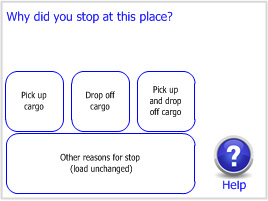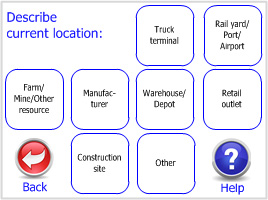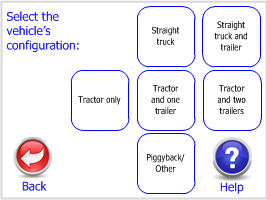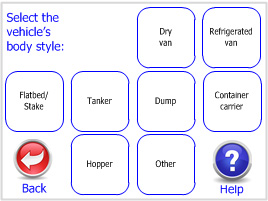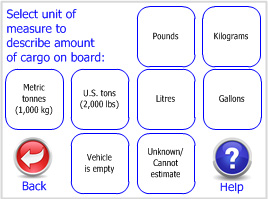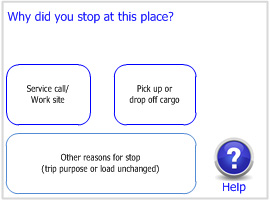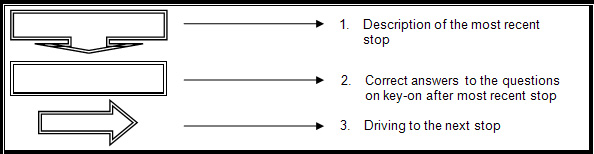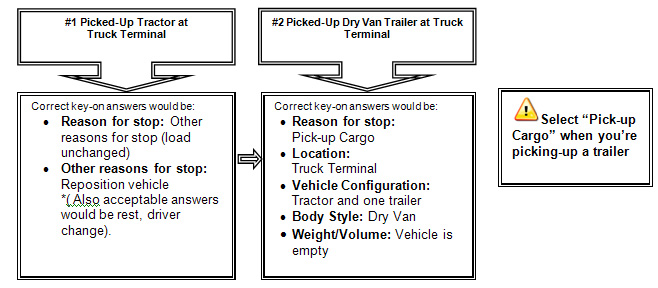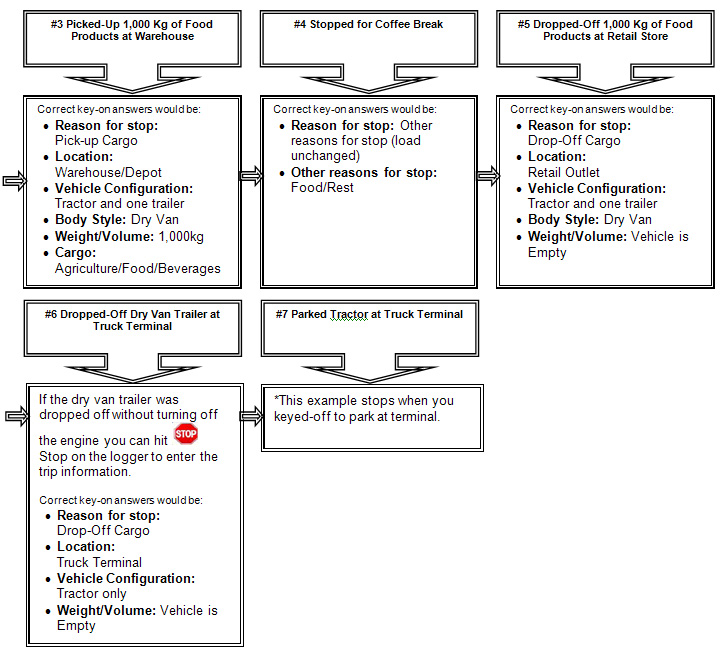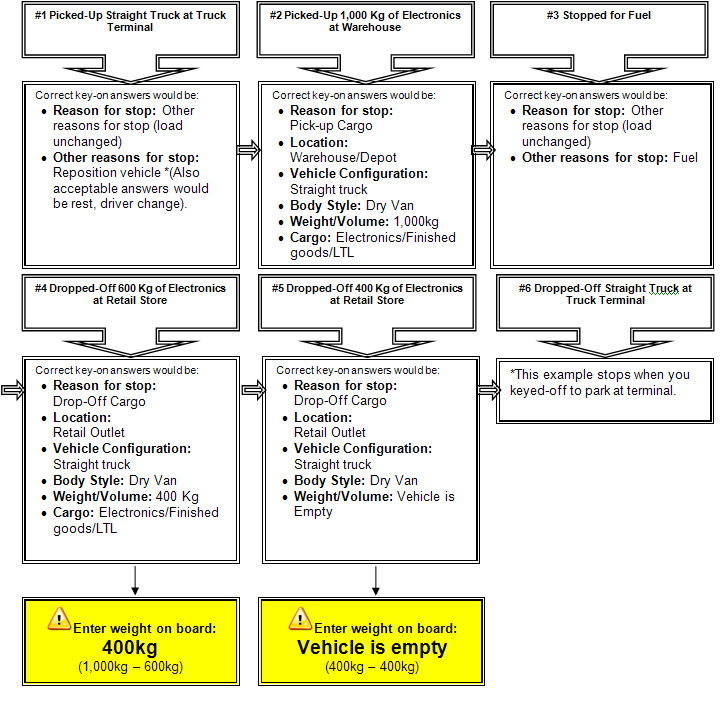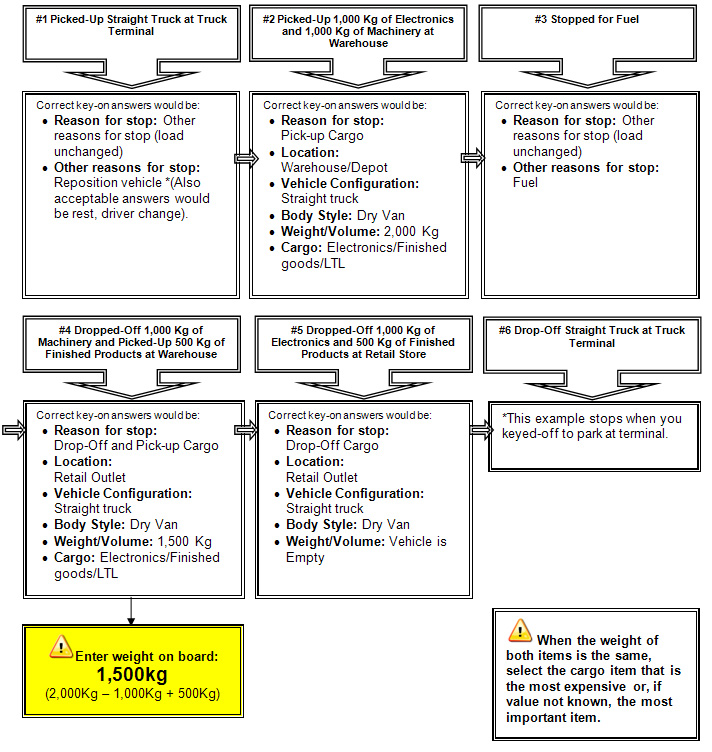Canadian Vehicle Use Study
There are 2 versions of the questionnaire. The version you have on the logger was determined when you accepted to participate. You will start the questionnaire when you start the truck or hit the Stop
button. The two are described separately below. They are:
- Regular Trucking – For those vehicles which typically pickup and deliver goods between locations.
- Vocational –Vehicles used to support another line of work (such as plumbers/electricians) which usually only haul tools, supplies, or equipment.
Important: If you’re completing the regular trucking questionnaire and you have racks (for the automotive industry) or other equipment used to transport cargo that stays on your truck then the truck is considered empty when you get to the Unit of Measure to Describe Amount of Cargo screen.
If you’re completing the regular trucking questionnaire and you have racks (for the automotive industry) or other equipment used to transport cargo that stays on your truck then the truck is considered empty when you get to the Unit of Measure to Describe Amount of Cargo screen.
Note:Additional help with each question is available by pressing the “Help” button located on the bottom right of the logger screen.
Additional help with each question is available by pressing the “Help” button located on the bottom right of the logger screen.
Note:When entering the exact weight or best guess of total cargo on board, provide the total weight on board at key-on.
When entering the exact weight or best guess of total cargo on board, provide the total weight on board at key-on.
Proceed to either A. Regular Trucking or B. Vocational section if you wish to review the questionnaire now. Depending on your answers some questions might be skipped.
A. Regular Trucking (screen listing)
B. Vocational (screen listing)
A. Regular Trucking Examples
Please refer to the examples below to understand how to enter your trip details with the touchscreen.
Important:When entering the exact weight or best guess of total cargo on board, provide the total weight on board at key-on.
When entering the exact weight or best guess of total cargo on board, provide the total weight on board at key-on.
Important:Additional help with each question is available by pressing the “Help” button located on the bottom right of the logger screen.
- If you stop the vehicle to load/unload cargo without turning off the engine you can start a new trip by pressing on the “Stop sign” button on the screen.
- If you’re picking-up or dropping-off a trailer, select the icon “pick-up cargo” or drop-off cargo” on the logger screen.
- If two cargo items of equal weight/volume are being picked-up or dropped-off at the same location, select the one cargo item that is the most expensive.
Example 1: Tractor-trailer making a single cargo pick-up and drop-off from a warehouse to a retail store.
Example 2: Straight truck example of multiple deliveries from a warehouse to retail stores.
Example 3: Straight truck example of a frequent delivery of different cargo from a warehouse to retail store.